Page 1 of 1
Raspbian Gparted partition size not getting bigger
Posted: Thu Aug 01, 2019 11:20 am
by witteherder
According to this manual
makerspace-uk.co.uk/setting-diy-pi-desk ... sktop-kit/
I came to the following step:
From this it can be seen that the copied file system only uses a fraction of the SSD, leaving the major proportion of the device unallocated. In order to use this space, all we needed to do was to resize the ext4 partition to make use of this unallocated space on the SSD. This is done using gparted, by selecting the ext4 partition, selecting ‘Partition’, ‘Resize/Move Partition’, then resizing the ext4 partition to use all the unallocated space on the SSD.
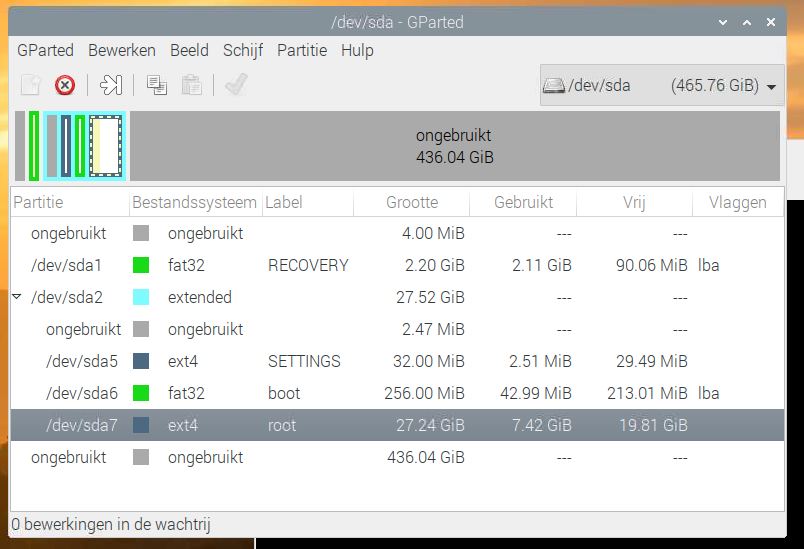
- Gparted 1
- Gparted1.JPG (66.19 KiB) Viewed 43245 times
Then I got this
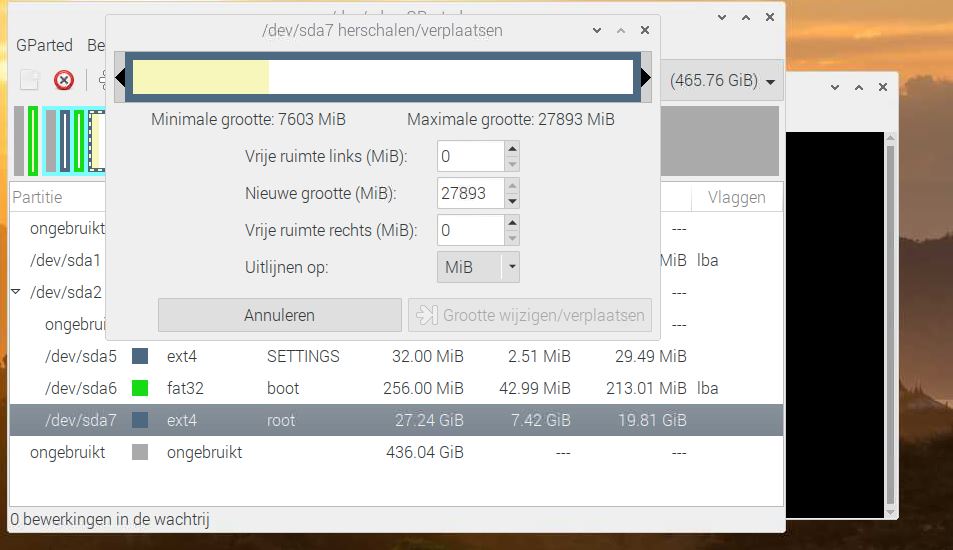
- Gparted 2
- Gparted2.JPG (78.29 KiB) Viewed 43245 times
I can't resize in bigger with the 436.04 extra gb which is free
What do I wrong?
I m doing it directly from Raspbian itself
Re: Raspbian Gparted partition size not getting bigger
Posted: Thu Aug 01, 2019 4:51 pm
by hvxl
The /dev/sda7 partition is inside extended partition /dev/sda2. The unused 436.04 GB is outside the extended partition. So you first have to resize /dev/sda2, thus effectively moving free space into the extended partition. Then you should be able to resize /dev/sda7.
Re: Raspbian Gparted partition size not getting bigger
Posted: Sat Aug 03, 2019 9:40 am
by witteherder
hvxl wrote:The /dev/sda7 partition is inside extended partition /dev/sda2. The unused 436.04 GB is outside the extended partition. So you first have to resize /dev/sda2, thus effectively moving free space into the extended partition. Then you should be able to resize /dev/sda7.
Only how to do because at the right tab I dont have the options for resize /dev/sda2

- Gparted 3
- Gparted3.JPG (44.72 KiB) Viewed 43199 times
Re: Raspbian Gparted partition size not getting bigger
Posted: Sat Aug 03, 2019 10:44 am
by hvxl
I can just about make out a key icon on /dev/sda2 in your latest screen shot. That wasn't there on your initial screen shot. It means that some partition inside the extended partition is mounted now. I can't say which one because you hid that under the popup menu. It will also have a key symbol next to it. You will have to unmount all mounted partitions inside /dev/sda2. Then you can resize /dev/sda2 and subsequently /dev/sda7.
If you have already continued the procedure and rebooted the system, you may now be running with your root partition on the SSD. Then you won't be able to unmount /dev/sda7 anymore. If you are using a Raspberry Pi 3A+ or 3B+ you can just start over.
On a Raspberry Pi 3A or 3B, getting to this situation required a change to the OTP, which cannot be undone. As the name implies, it is only one-time programmable. In that case you will have to use a system rescue USB drive. Depending on which USB device the Pi decides to boot from, you may even have to plug both devices into another system (laptop, desktop) to be able to resize the SSD. Once that's done, you can plug the SSD back into your Pi.
So hopefully you are doing this on a 3B+.
Re: Raspbian Gparted partition size not getting bigger
Posted: Mon Dec 28, 2020 3:19 pm
by erem
you can still boot the rpi from an sd card, as that is always checked forst, even after the change to boot from usb.
once booted from sd, connect the drive and gparted to your hearts content.