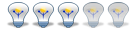Toon app: rotating through tiles, automatically
Moderators: marcelr, TheHogNL, Toonz
Re: Toon app: rotating through tiles, automatically
Hey,
Just found this topic and it's a cool feature, but it looks like there isn't any development any more.
Was looking around for some implementation on 4.18.8 but the world change from 4.16.8
Is it possible to make this working again on 4.18.8?
Greetz,
Jos
Just found this topic and it's a cool feature, but it looks like there isn't any development any more.
Was looking around for some implementation on 4.18.8 but the world change from 4.16.8
Is it possible to make this working again on 4.18.8?
Greetz,
Jos
Re: Toon app: rotating through tiles, automatically
Yes, no problem. I am on holiday now but will create a new resource file with all mods when I'm back.
Or a separate one with this one added.
ETA third week of August...
Or a separate one with this one added.
ETA third week of August...
member of the Toon Software Collective
Re: Toon app: rotating through tiles, automatically
Toonz,
Nice to hear.
Enjoy your well deserved holiday.
Nice to hear.
Enjoy your well deserved holiday.
Toon App: Homescreen
Very first no idea who the creator of this app is, but seems nice to have ..
came across Google, maybe we can do something with this?
What I get out of it is that this shows all your home screens, after x number of seconds it will automatically move.
Do not use it now. I do not know what happened .. First the script should be checked, think that the community goes faster than when I do it alone.
This is not the app that I am working on.
came across Google, maybe we can do something with this?
What I get out of it is that this shows all your home screens, after x number of seconds it will automatically move.
Do not use it now. I do not know what happened .. First the script should be checked, think that the community goes faster than when I do it alone.
This is not the app that I am working on.
- Attachments
-
- homescreen_rotating_tiles_V0.2.zip
- (42.38 KiB) Downloaded 471 times
Member of the Toon Software Collective
-
TerrorSource
- Administrator

- Posts: 494
- Joined: Thu May 04, 2017 9:28 pm
Re: Toon App: Homescreen
It's created by Toonz and already known on this forum, even newer versions available.
See viewtopic.php?f=99&t=11670
See viewtopic.php?f=99&t=11670
Re: Toon App: Homescreen
Thanks Terrorsource.. App will not (yet) working on 4.19.10TerrorSource wrote:It's created by Toonz and already known on this forum, even newer versions available.
See viewtopic.php?f=99&t=11670
Member of the Toon Software Collective
Re: Toon App: Homescreen
It needs to be part of the resource file. Happy to include it but I am not sure everyone wants it as it puts a new visible control on your homescreen.mAiden wrote:Thanks Terrorsource.. App will not (yet) working on 4.19.10TerrorSource wrote:It's created by Toonz and already known on this forum, even newer versions available.
See viewtopic.php?f=99&t=11670
I will see if it can be included in the default resource files or that we make a different set including the homescreen mod.
By the way, it is not an app itself, it is a modification of the homescreen app from Quby.
member of the Toon Software Collective
Re: Toon app: rotating through tiles, automatically
talked to TheHogNl, we will try to put this mod in the resourcefiles as well with a new settings screen to turn it on or off and maybe other settings as well
member of the Toon Software Collective
Re: Toon app: rotating through tiles, automatically
Great News. I like it.Toonz wrote:talked to TheHogNl, we will try to put this mod in the resourcefiles as well with a new settings screen to turn it on or off and maybe other settings as well
Member of the Toon Software Collective
Re: Toon app: rotating through tiles, automatically
App is ready. It is now part of a new feature called 'TSC settings' which will be available in all new resources files we (toonz and I) will publish.
Expect it somewhere today on the forum files location where the resources files are shared.
TSC settings will now:
- allow you to enable or disable tile rotation
- allow you to enable or disable the Toon logo
In the future we hope to include some more general settings to be configured here.
Expect it somewhere today on the forum files location where the resources files are shared.
TSC settings will now:
- allow you to enable or disable tile rotation
- allow you to enable or disable the Toon logo
In the future we hope to include some more general settings to be configured here.
Member of the Toon Software Collective
- madpatrick
- Member

- Posts: 107
- Joined: Wed Dec 06, 2017 9:52 pm
- Location: Zuid-Holland
Re: Toon app: rotating through tiles, automatically
Hi,
I've turned on today the rotating on, to option 2. Great feature !!
how does it work exactly, because i see a tile from screen 1 top left, showing on the bottom row during the rotation and also a empty tile (maybe from the last page which is completly empty)
Also i needed to restart GUI to enable the new selected tiles. Otherwise some (non-selected) tile were showing in dim-state.
I've turned on today the rotating on, to option 2. Great feature !!
how does it work exactly, because i see a tile from screen 1 top left, showing on the bottom row during the rotation and also a empty tile (maybe from the last page which is completly empty)
Also i needed to restart GUI to enable the new selected tiles. Otherwise some (non-selected) tile were showing in dim-state.
Re: Toon app: rotating through tiles, automatically
Hi,madpatrick wrote:Hi,
I've turned on today the rotating on, to option 2. Great feature !!
how does it work exactly.
this is how it works:
During startup, when the tiles are populated I build an array with the currently active tiles except the top 2 on the first homescreen (considered as fixed).
This array is not maintained during normal operations when you add/change/replace/delete tiles.
Therefor the rotate function will continue to show only the tiles which were active during boot.
The empty tile you see could be for instance the waste collection tile on a day without waste collection.
You currently cannot freely select which tiles to show and which not.
The rotate function is actually changing the setup of the bottom tiles as if you were changing the tiles manually.
It also means that at next boot you see this last setup again and it will be used at base for the next rotation.
To prevent this from happening you should stop rotation, make the tiles look like you want it and then restart the gui.
To have the best control over your display you should select the option 3 - rotate all tiles (= simply flip the homescreens as they are, like you select the next page).
Disadvantage:
- you have to put the clock for instance on each homepage to be visible all the time
Advantage:
- your tile setup isn't changed and is resilient against reboots.
- using almost no extra resources as rotating it is only navigating to the next page rather than changing tile contents.
- gives more flexibility to show some tiles more often than others.
Hope this helps.
Toonz
member of the Toon Software Collective
- madpatrick
- Member

- Posts: 107
- Joined: Wed Dec 06, 2017 9:52 pm
- Location: Zuid-Holland
Re: Toon app: rotating through tiles, automatically
Hi Toonz,
Thanks for the explanation. Mode 3 works better
Thanks for the explanation. Mode 3 works better
Re: Toon app: rotating through tiles, automatically
just thinking, probably best to remove to option 1 and 2 completely....madpatrick wrote:Hi Toonz,
Thanks for the explanation. Mode 3 works better
member of the Toon Software Collective