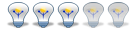Command examples CTX35 / DAIX12
-
MindBender
- Advanced Member

- Posts: 640
- Joined: Sun Apr 30, 2006 5:31 pm
- Location: Netherlands
- Contact:
Command examples CTX35 / DAIX12
And back on-topic:
I have just run a little test because your question made me curious too: I you send an extended command to change the dim preset of either a DAIX10 or a DAIX12, it will always switch on to the preset level. DAIX10 units with the auto-acknowledge function enabled will even reply their status as 'On'.
I have just run a little test because your question made me curious too: I you send an extended command to change the dim preset of either a DAIX10 or a DAIX12, it will always switch on to the preset level. DAIX10 units with the auto-acknowledge function enabled will even reply their status as 'On'.
Command examples CTX35 / DAIX12
<blockquote id="quote"><font size="1" face="Verdana, Arial, Helvetica" id="quote">quote:<hr height="1" noshade id="quote"><i>Originally posted by pieterpaul</i>
<br />The extended code syntax for the CTX35 is pretty simple. The format is: "Letter Code + "[N]" + Unit Data + Data + Command +Type" (e.g. www.bwired.nl/images/how/ctx35.pdf), where 'N' is always '1' (extended command set 1), 'Letter Code' and 'Unit Data' together give the device code (e.g. A01 is Letter Code 'A' and Unit Data '01'). 'Command' and 'Type' give the actual extended command (see http://home.comcast.net/~ncherry/common/xtc798.txt). For a DIM preset this is '3' and '1' respectively. 'Data' finally gives the data for the command, which in case of the DIM preset indicates the amount of DIM to be applied (0x00 is completely off and 0x3F indicates completely on).
Regards, PP
<hr height="1" noshade id="quote"></font id="quote"></blockquote id="quote">What's the complete line of code you need to send to Dim to say 45 %
Have tried it in the PMIX35 Network analyzer, but I't doesn't work yet
<br />The extended code syntax for the CTX35 is pretty simple. The format is: "Letter Code + "[N]" + Unit Data + Data + Command +Type" (e.g. www.bwired.nl/images/how/ctx35.pdf), where 'N' is always '1' (extended command set 1), 'Letter Code' and 'Unit Data' together give the device code (e.g. A01 is Letter Code 'A' and Unit Data '01'). 'Command' and 'Type' give the actual extended command (see http://home.comcast.net/~ncherry/common/xtc798.txt). For a DIM preset this is '3' and '1' respectively. 'Data' finally gives the data for the command, which in case of the DIM preset indicates the amount of DIM to be applied (0x00 is completely off and 0x3F indicates completely on).
Regards, PP
<hr height="1" noshade id="quote"></font id="quote"></blockquote id="quote">What's the complete line of code you need to send to Dim to say 45 %
Have tried it in the PMIX35 Network analyzer, but I't doesn't work yet
-
Pieterpaul
- Member

- Posts: 145
- Joined: Sat Jul 05, 2008 7:00 pm
- Location: Netherlands
Command examples CTX35 / DAIX12
Hi Lempens,
Sorry for the belayed reply. Following the definition in my previous post, the full string to set A01 to 45% would be: <header> + A + 1 + 01 + 1D + 3 + 1 + <CRC>
where the plusses are just concatenations of the string.
Unless I made typos that would result in $>28001A1011D3109#
Haven't really tested this, so no guarantees it works, let me know if it doesn't.
/PP
Sorry for the belayed reply. Following the definition in my previous post, the full string to set A01 to 45% would be: <header> + A + 1 + 01 + 1D + 3 + 1 + <CRC>
where the plusses are just concatenations of the string.
Unless I made typos that would result in $>28001A1011D3109#
Haven't really tested this, so no guarantees it works, let me know if it doesn't.
/PP
Command examples CTX35 / DAIX12
I have a PMIX35, so I changed the first code to $>9000LW
And I'm using using A13 as the adres.
$>9000LWA13131D31B0#M13$<9000!4A#
This is the result what I get, but no ligths are burning.
And I'm using using A13 as the adres.
$>9000LWA13131D31B0#M13$<9000!4A#
This is the result what I get, but no ligths are burning.
-
Pieterpaul
- Member

- Posts: 145
- Joined: Sat Jul 05, 2008 7:00 pm
- Location: Netherlands
Command examples CTX35 / DAIX12
Sorry, I have no experience with the PMIX, so I don't know the proper header strings for it.
Are you really sending ...A13131D31... or is that '3' a typo? I think it should be ...A1131D31...
You could try to capture what the PMIX receives when you operate the DIM manually (using an RF remote or the impulsswitch attached to the DAIX). Maybe that gives a hint?
Are you really sending ...A13131D31... or is that '3' a typo? I think it should be ...A1131D31...
You could try to capture what the PMIX receives when you operate the DIM manually (using an RF remote or the impulsswitch attached to the DAIX). Maybe that gives a hint?
Command examples CTX35 / DAIX12
I am also a new Domotica user and currently building my own application in C# as replacement for AHP and the CM15.
Stimulated by this site I created I/F drivers for FRXCom with Oregon sensors and the PMIX I/f as replacement for the CM15.
Triggert by this question I took a look at the Cm15 data and the PMIX data:
I send a dim command with AHP see log below:
Active Home Professional
Events Report : 11/19/2008 20:52:24.535
Event Date/Time Action Data
0 19-11-2008 20:43:04 Transmit D11 (Halogeenlamp zithoek)
1 19-11-2008 20:43:05 Transmit D Dim 56(Halogeenlamp zithoek)
2 19-11-2008 20:43:09 Transmit D Bright 1(Halogeenlamp zithoek)
3 19-11-2008 20:45:22 Transmit D11 (Halogeenlamp zithoek)
4 19-11-2008 20:45:23 Transmit D Off (Halogeenlamp zithoek)
5 19-11-2008 20:45:40 Transmit D On (Halogeenlamp zithoek)
6 19-11-2008 20:45:41 Transmit D Dim 53(Halogeenlamp zithoek)
PMIX Log:
<PMIX>20:45 $<9000LR78460100DDIM7F#
<PMIX>20:45 $<9000LR78460110DDIM80#
<PMIX>20:45 $<9000LR78460103DDIM82#
<PMIX>20:45 $<9000LR78460092DDIM89#
<PMIX>20:45 $<9000LR78460101DDIM80#
<PMIX>20:45 $<9000LR78460110DDIM80#
<PMIX>20:45 $<9000ND00LR78460085DDIM7D#
<PMIX>20:45 $<9000NI0067LR78460105DDIME8#
<PMIX>20:45 $<9000LR78460100DDIM7F#
So it looks no additional data send by PMIX
Stimulated by this site I created I/F drivers for FRXCom with Oregon sensors and the PMIX I/f as replacement for the CM15.
Triggert by this question I took a look at the Cm15 data and the PMIX data:
I send a dim command with AHP see log below:
Active Home Professional
Events Report : 11/19/2008 20:52:24.535
Event Date/Time Action Data
0 19-11-2008 20:43:04 Transmit D11 (Halogeenlamp zithoek)
1 19-11-2008 20:43:05 Transmit D Dim 56(Halogeenlamp zithoek)
2 19-11-2008 20:43:09 Transmit D Bright 1(Halogeenlamp zithoek)
3 19-11-2008 20:45:22 Transmit D11 (Halogeenlamp zithoek)
4 19-11-2008 20:45:23 Transmit D Off (Halogeenlamp zithoek)
5 19-11-2008 20:45:40 Transmit D On (Halogeenlamp zithoek)
6 19-11-2008 20:45:41 Transmit D Dim 53(Halogeenlamp zithoek)
PMIX Log:
<PMIX>20:45 $<9000LR78460100DDIM7F#
<PMIX>20:45 $<9000LR78460110DDIM80#
<PMIX>20:45 $<9000LR78460103DDIM82#
<PMIX>20:45 $<9000LR78460092DDIM89#
<PMIX>20:45 $<9000LR78460101DDIM80#
<PMIX>20:45 $<9000LR78460110DDIM80#
<PMIX>20:45 $<9000ND00LR78460085DDIM7D#
<PMIX>20:45 $<9000NI0067LR78460105DDIME8#
<PMIX>20:45 $<9000LR78460100DDIM7F#
So it looks no additional data send by PMIX
-
Pieterpaul
- Member

- Posts: 145
- Joined: Sat Jul 05, 2008 7:00 pm
- Location: Netherlands
Command examples CTX35 / DAIX12
Sorry, my mistake. The '[' and ']' symbols are really part of the string. So the proper string (for CTX35) would have been:
$>28001A[1]011D31C1#
To get A1 to 45%. For A13 it would have been
$>28001A[1]131D31C4#
These strings I have actually tested so they should work.
Regards and good luck, PP
$>28001A[1]011D31C1#
To get A1 to 45%. For A13 it would have been
$>28001A[1]131D31C4#
These strings I have actually tested so they should work.
Regards and good luck, PP
-
Pieterpaul
- Member

- Posts: 145
- Joined: Sat Jul 05, 2008 7:00 pm
- Location: Netherlands
Command examples CTX35 / DAIX12
Aurelia,
If I understand correctly you use the CM15 to send the DIM signals, and you use the PMIX to capture THOSE signals right? In that case you should be aware that the CM15 is (as far as I know) not capable of sending extended commands (unlike the CTX35/PMIX35). So it is expected that you would detect 'old-fashioned' or regular DIM commands instead. Try switching the DAIX with its lightswitch (should use a impulsswitch) and you should be able to detect the extended DIM commands with the PMIX. The advantage of the extended commands is that they allow you to indicate the actual level to dim to (from 0 to 100%) rather than just saying one step brighter or one step less bright (which is what the normal DIM commands do).
Regards, PP
If I understand correctly you use the CM15 to send the DIM signals, and you use the PMIX to capture THOSE signals right? In that case you should be aware that the CM15 is (as far as I know) not capable of sending extended commands (unlike the CTX35/PMIX35). So it is expected that you would detect 'old-fashioned' or regular DIM commands instead. Try switching the DAIX with its lightswitch (should use a impulsswitch) and you should be able to detect the extended DIM commands with the PMIX. The advantage of the extended commands is that they allow you to indicate the actual level to dim to (from 0 to 100%) rather than just saying one step brighter or one step less bright (which is what the normal DIM commands do).
Regards, PP
Command examples CTX35 / DAIX12
Pieterpaul,
Thanks for the info. In the documentation of the AHP SDK there is a field additional information where i receive the dim percentage, in case of RF KR22 but indeed it looks it's translated into several dim steps of around 10%.
When I have some time I will also try the commands you are proposing.
Aurelia
Thanks for the info. In the documentation of the AHP SDK there is a field additional information where i receive the dim percentage, in case of RF KR22 but indeed it looks it's translated into several dim steps of around 10%.
When I have some time I will also try the commands you are proposing.
Aurelia
Command examples CTX35 / DAIX12
I tried and it seems I must also add Line Write LW in between.
See below the send string the responce with Ack and responce with line echo.
<PMIX>19:26 $>9000LWD[1]111D3136#
<PMIX>19:26 Ack
<PMIX>19:26 $<9000LE50040125 D[1]111D31D3#
After the line echo my driver get's an invalid cast but that's because I didn't expect this responce. (New homework )
)
ActiveHomePro is now also indicating the new preset.
The lamp doesn't give reponce but this can be caused by the fact it's a S2026 and maybe doesn't support preset dim commands.
See below the send string the responce with Ack and responce with line echo.
<PMIX>19:26 $>9000LWD[1]111D3136#
<PMIX>19:26 Ack
<PMIX>19:26 $<9000LE50040125 D[1]111D31D3#
After the line echo my driver get's an invalid cast but that's because I didn't expect this responce. (New homework
ActiveHomePro is now also indicating the new preset.
The lamp doesn't give reponce but this can be caused by the fact it's a S2026 and maybe doesn't support preset dim commands.
Command examples CTX35 / DAIX12
Hi Pieterpaul,
It works it dims to 45 % with this code. And a PMIX35
$>9000LWA[1]131D3135# 45%
$>9000LWA[1]133F3139# max bright
$>9000LWA[1]13003120# min bright (OFF)
It works it dims to 45 % with this code. And a PMIX35
$>9000LWA[1]131D3135# 45%
$>9000LWA[1]133F3139# max bright
$>9000LWA[1]13003120# min bright (OFF)
-
Pieterpaul
- Member

- Posts: 145
- Joined: Sat Jul 05, 2008 7:00 pm
- Location: Netherlands
Command examples CTX35 / DAIX12
Congratulations!