I guess you are right. When I use the following (using port 10080) it fails
Code: Select all
wget http://127.0.0.1:10080/happ_thermstat?action=getThermostatInfo
But what I try using the same but using port 80 it seems to work.
Code: Select all
wget http://127.0.0.1:80/happ_thermstat?action=getThermostatInfo
Although I am a Linu noob I did find out last evening that in your scripts you are indeed using the mentioned HTTP request with port 10080. As part of the rooting I opened up that port from external on the firewall as well. Hence why I tried to the same request from my laptop using the ip address of the Toon instead. Using port 10080 that failed as well and using port 80 it worked. If so it retures code as below:
Code: Select all
{"result":"ok", "currentTemp":"2003", "currentSetpoint":"2000", "currentInternalBoilerSetpoint":"43", "programState":"2", "activeState":"0", "nextProgram":"1", "nextState":"1", "nextTime":"1549866600","nextSetpoint":"1900","randomConfigId":"1804289383","errorFound":"255","connection":"0","burnerInfo":"0","otCommError":"0","currentModulationLevel":"32"}
This morning I also uninstalled the temperature logger and rebooted the Toon using "shutdown -r now". After that I re-installed the temperature logger app but with the same result. The log still shows the same as in the posted screenshot. I checked again and it seems that port 10080 is still not responding so your comment makes absolute sense.
So in theory changing your script to use port 80 should resolve this I assume. However that seems only temporary as when the application is updated later I expect the script will be overwritten and using port 10080 again.
Now the key question is why is the webserver no longer listening on port 10080 and how can I resolve this.