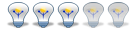Energy saving project
Energy saving project
I'm sure that almost every SSD drive is faster than my current 2,5" 5400rpm
I few day's I will give a update.
I few day's I will give a update.
-
MindBender
- Advanced Member

- Posts: 640
- Joined: Sun Apr 30, 2006 5:31 pm
- Location: Netherlands
- Contact:
Energy saving project
<blockquote id="quote"><font size="1" face="Verdana, Arial, Helvetica" id="quote">quote:<hr height="1" noshade id="quote"><i>Originally posted by sooty</i>
<br />It would appear that you have a much better knowledge of hardware than me, so I will ask you: which 2.5" SATA hard disk would you recommend for 24/7 use?<hr height="1" noshade id="quote"></font id="quote"></blockquote id="quote">
I just have a lot of experience with NAND flash, not with hard disks in particular. Most manufacturers offer enterprise editions of their disks nowadays. These drives have firmware that it optimized for continues operation and less for noise, mechanical impact and power consumption. They cost a little more, but offer extended warranties too.
Since many server platforms have switched to 2.5" drives, I'm sure those come in enterprise editions too.
<br />It would appear that you have a much better knowledge of hardware than me, so I will ask you: which 2.5" SATA hard disk would you recommend for 24/7 use?<hr height="1" noshade id="quote"></font id="quote"></blockquote id="quote">
I just have a lot of experience with NAND flash, not with hard disks in particular. Most manufacturers offer enterprise editions of their disks nowadays. These drives have firmware that it optimized for continues operation and less for noise, mechanical impact and power consumption. They cost a little more, but offer extended warranties too.
Since many server platforms have switched to 2.5" drives, I'm sure those come in enterprise editions too.
-
MindBender
- Advanced Member

- Posts: 640
- Joined: Sun Apr 30, 2006 5:31 pm
- Location: Netherlands
- Contact:
Energy saving project
<blockquote id="quote"><font size="1" face="Verdana, Arial, Helvetica" id="quote">quote:<hr height="1" noshade id="quote"><i>Originally posted by Bwired</i>
<br />I would not worry to much, regardless if your SSD drive is MLC or SLC it will probably last longer then a normal traditional harddisk. There are Harddisks on the market specially for 24/7 heavy use. But I guess your harddisk is not heavy busy all the time.<hr height="1" noshade id="quote"></font id="quote"></blockquote id="quote">
But you should; I'm sure we can all live with poor performance due to intensive use. But I'm stressing the point of reliability.
MLC NAND flash technology is slower than SLC NAND flash technology, but the price is accordingly so we can all live with that. But the number of rewrites on a MLC NAND flash page are as low 5.000 times, whereas SLC technology often offers 100.000 rewrites. To deal with this wear, the on-board controller uses a Flash Translation Layer to translate logical address to physical NAND flash address, so it can use different NAND flash address each time data at a fixed logical is changed. We call this wear leveling. The controller reserves a small percentages of its NAND flash capacity to replace worn out and bad blocks. Besides the number of rewrites, no big difference between MLC and SLC here.
But because MLC devices store multiple bits of different pages in one flash cell, the flash translation layer becomes highly more complicated. Error recovery of spontaneously erroneously read data is incredibly complicate. Unexpected power failure on these drives is even more complicated: Only one or two flash controller manufacturers have this under control on MLC bases NAND flash devices.
If your data is valuable to you, stick with SLC. But if you're curious to see what you can do with a SSD in power consumption and performance, an MLC drive will fit your needs
<br />I would not worry to much, regardless if your SSD drive is MLC or SLC it will probably last longer then a normal traditional harddisk. There are Harddisks on the market specially for 24/7 heavy use. But I guess your harddisk is not heavy busy all the time.<hr height="1" noshade id="quote"></font id="quote"></blockquote id="quote">
But you should; I'm sure we can all live with poor performance due to intensive use. But I'm stressing the point of reliability.
MLC NAND flash technology is slower than SLC NAND flash technology, but the price is accordingly so we can all live with that. But the number of rewrites on a MLC NAND flash page are as low 5.000 times, whereas SLC technology often offers 100.000 rewrites. To deal with this wear, the on-board controller uses a Flash Translation Layer to translate logical address to physical NAND flash address, so it can use different NAND flash address each time data at a fixed logical is changed. We call this wear leveling. The controller reserves a small percentages of its NAND flash capacity to replace worn out and bad blocks. Besides the number of rewrites, no big difference between MLC and SLC here.
But because MLC devices store multiple bits of different pages in one flash cell, the flash translation layer becomes highly more complicated. Error recovery of spontaneously erroneously read data is incredibly complicate. Unexpected power failure on these drives is even more complicated: Only one or two flash controller manufacturers have this under control on MLC bases NAND flash devices.
If your data is valuable to you, stick with SLC. But if you're curious to see what you can do with a SSD in power consumption and performance, an MLC drive will fit your needs
Energy saving project
Sorry Enver, perhaps we are hijacking this thread a little.
Mindbender. After reading your last post I now undestand more about these SSD devices. Thank you.
<blockquote id="quote"><font size="1" face="Verdana, Arial, Helvetica" id="quote">quote:<hr height="1" noshade id="quote">But the number of rewrites on a MLC NAND flash page are as low 5.000 times.<hr height="1" noshade id="quote"></font id="quote"></blockquote id="quote">
I was a bit concerned about the 5,000, so I spent a little time researching the differences between the MLC and SLC drives and whilst I can see that there are some major benefits to the SLC in both speed and long term reliability, I have reached the opinion that the SSD I have will probably outlast the other hardware that surrounds it. OCZ has a 2 year warranty, so other than unscheduled power failure or some other unforseen problem, I expect it will last 2 years or so by which time I suppose it will have been replaced by something better.
I have a regular data backup, so if this drive dies, at worst I would loose only 12 hours of data which I can live with.
Paul..
Mindbender. After reading your last post I now undestand more about these SSD devices. Thank you.
<blockquote id="quote"><font size="1" face="Verdana, Arial, Helvetica" id="quote">quote:<hr height="1" noshade id="quote">But the number of rewrites on a MLC NAND flash page are as low 5.000 times.<hr height="1" noshade id="quote"></font id="quote"></blockquote id="quote">
I was a bit concerned about the 5,000, so I spent a little time researching the differences between the MLC and SLC drives and whilst I can see that there are some major benefits to the SLC in both speed and long term reliability, I have reached the opinion that the SSD I have will probably outlast the other hardware that surrounds it. OCZ has a 2 year warranty, so other than unscheduled power failure or some other unforseen problem, I expect it will last 2 years or so by which time I suppose it will have been replaced by something better.
I have a regular data backup, so if this drive dies, at worst I would loose only 12 hours of data which I can live with.
Paul..
Energy saving project
Paul,no problem..
Other thing i heard about SSD is that the data is always available for read. Even after 5000 or what ever.
In few months there will be lot better drives even with MLC what inter is working on.
ps.
I just mis the SSD drive...have to wait a bit longer
[img]uploaded/Chak/2008102214053_CVoordeur1344.jpg[/img]
Other thing i heard about SSD is that the data is always available for read. Even after 5000 or what ever.
In few months there will be lot better drives even with MLC what inter is working on.
ps.
I just mis the SSD drive...have to wait a bit longer
[img]uploaded/Chak/2008102214053_CVoordeur1344.jpg[/img]
Energy saving project
some early results from my ssd DRIVE.
I have to install the correct drivers for the mainboard and sata.
Burst speed 112MB
Avarage read 91mb
I have to install the correct drivers for the mainboard and sata.
Burst speed 112MB
Avarage read 91mb
Energy saving project
So the average read is better the the raptor
but Burst speed is drastically slower 91mb and raptor 241mb
Need to check out the burst speed importance.
So read speed looks good!
How is your look & feel regarding the SSD drive?
but Burst speed is drastically slower 91mb and raptor 241mb
Need to check out the burst speed importance.
So read speed looks good!
How is your look & feel regarding the SSD drive?
Energy saving project
This drive is performing okay. Windows 2003 startup time is <20 sec to logon
I can't find all the optimized drivers for windows 2003..not sure how the performance will be in Windows XP
Maybe I will go back to Windows XP.
This is a low end machine with slow CPU
The biggest problem of this machine is you have only one HD drive.
I can't find all the optimized drivers for windows 2003..not sure how the performance will be in Windows XP
Maybe I will go back to Windows XP.
This is a low end machine with slow CPU
The biggest problem of this machine is you have only one HD drive.
Energy saving project
Why is that a problem?
I use one harddrive and install only the necessary things on it.
All the other things like media files etc are on my 2TB NAS.
I use one harddrive and install only the necessary things on it.
All the other things like media files etc are on my 2TB NAS.
Energy saving project
I have some application that only will run from local disk..like KPN backup.
Going back to Windows XP
there is no support for the Belkin USB HUB
Going back to Windows XP
there is no support for the Belkin USB HUB
Energy saving project
Back to my original subject.
Last night my standby power consumption dropped down to 244 watt
I have still to do some optimization..hoop is to go under 200 watt. This is almost 50% reduction.
<font size="3">
What is your standby power consumption?</font id="size3">
[img]uploaded/Chak/20081028124925_ScreenShot001.gif[/img]
Last night my standby power consumption dropped down to 244 watt
I have still to do some optimization..hoop is to go under 200 watt. This is almost 50% reduction.
<font size="3">
What is your standby power consumption?</font id="size3">
[img]uploaded/Chak/20081028124925_ScreenShot001.gif[/img]
Energy saving project
Hi Chak,
Currently, I'm at 225 W (= 5.4 kWh per day). See the chart for yesterdays power consumption (chart is still experimental, having some artefacts). We were not at home for most of the day (we left around 8.30 AM and returned around 10 PM).

I'm afraid standby consumption is slowly increasing throughout time in my case, as I'm constantly adding Xanura modules and I've already minimized almost all other standby uses. However, I still have some room for improvement by combining DC power supplies and maybe using Plugwise modules instead of Xanura modules.
Which gives rise to another interesting topic:
- What is the standby use of all these modules that we are using?
* Xanura: +/- 1 W, depending on type?
* Plugwise: 0.2 W if off, 0.6 W if on
* Zwave?
* PLCbus?
...
Having over 50 Xanura modules installed, these figures are suddenly starting to become interesting.
Lennart
Currently, I'm at 225 W (= 5.4 kWh per day). See the chart for yesterdays power consumption (chart is still experimental, having some artefacts). We were not at home for most of the day (we left around 8.30 AM and returned around 10 PM).

I'm afraid standby consumption is slowly increasing throughout time in my case, as I'm constantly adding Xanura modules and I've already minimized almost all other standby uses. However, I still have some room for improvement by combining DC power supplies and maybe using Plugwise modules instead of Xanura modules.
Which gives rise to another interesting topic:
- What is the standby use of all these modules that we are using?
* Xanura: +/- 1 W, depending on type?
* Plugwise: 0.2 W if off, 0.6 W if on
* Zwave?
* PLCbus?
...
Having over 50 Xanura modules installed, these figures are suddenly starting to become interesting.
Lennart
Energy saving project
Lennart,
My average day usage is twice what you are consuming.
I have long way to go..
You are correct about all the domotica devices...I have also to much in use..
I can still win in the standby hours..that's my goal at the moment.
Like my new TV (Sony..not the Philips still not available)
Standby Energy saving <0,5 watt slow startup +/- 30 seconds for the correct colors
Standby Normal +/- 12 watt fast startup in about 1 second..
My average day usage is twice what you are consuming.
I have long way to go..
You are correct about all the domotica devices...I have also to much in use..
I can still win in the standby hours..that's my goal at the moment.
Like my new TV (Sony..not the Philips still not available)
Standby Energy saving <0,5 watt slow startup +/- 30 seconds for the correct colors
Standby Normal +/- 12 watt fast startup in about 1 second..
Energy saving project
I'm using like 400 watts per hour at night (standbye).
I will now make a sheet and chart every device I use.
I'm not sure anymore how the 400 watts is put together.
Will get back on that.
I will now make a sheet and chart every device I use.
I'm not sure anymore how the 400 watts is put together.
Will get back on that.
Energy saving project
My average daily usage in april 2008 was 28.7 kWh, with an hourly night usage of 500-600W.
For october 2008 it is 23.5 kWh. Night usage has dropped to 300W (or a bit higher when i forget to turn some things off; i really have to automate that!).
And still a lot of things left to do. I hope to get night usage down to 250W and do something with lights.
BTW, the best way to save energy is doing a lot of outdoor activities, since daily usage drops to 8 kWh when nobody's at home the whole day
And being able to watch usage history in detail is very useful too!
For october 2008 it is 23.5 kWh. Night usage has dropped to 300W (or a bit higher when i forget to turn some things off; i really have to automate that!).
And still a lot of things left to do. I hope to get night usage down to 250W and do something with lights.
BTW, the best way to save energy is doing a lot of outdoor activities, since daily usage drops to 8 kWh when nobody's at home the whole day
And being able to watch usage history in detail is very useful too!