Page 1 of 2
Camera, doorbell, mailbox project ...
Posted: Mon Jun 21, 2010 12:05 pm
by I-1
Hi,
Today I am going to start one of the projects that was waiting for me for a while now.
Endresult:
- When the doorbell is pressed a picture will be taken from the SCC-931TP - Samsung / Axis 241Q
- When the Magnetic field is broken when someone opens the mailbox a picture will be taken from the SCC-931TP - Samsung / Axis 241Q
- This picture will be stored somewhere and will be twittered
Equipment:
Camera:
http://www.waakzaamwonen.nl/catalog/pro ... lutie-ip66
Visonic Sender (for doorbell and mailbox magnet-contact):
http://www.waakzaamwonen.nl/catalog/pro ... e-ingangen
Brievenbus magnetcontact (this will go into the Visonic Sender MCT-100):
http://www.waakzaamwonen.nl/catalog/pro ... eetcontact
Axis 241Q (IP camera server)
http://www.google.nl/url?sa=t&source=we ... RH7hJuSMeA
Approach and Questions:
- First I need to get the camera servers working with the camera
- Then I need to get the magnet-contact working with the Visonic Receiver (MCT-100)
- The Visonic Sender (MCT-100) need to be recognized by my Visonic Receiver and need to respond on the magnets (open/close)
- Then I will connect the wires of my doorbell to the Visonic Sender (MCT-100) and see if the status is changed into Homeseer (plugin)
- After this all works I need to create events that if the bell is pressed or the mailbox is opened a picture will be taken.
Now I have a few question to some of you who allready tried this:
- How do I connect the magnetic contacts to the MCT-100
- How do I connect my doorbell to the MCT-100
- How do I get the picture twittered? (O already have the normal twitter script working but just don't know how to integrate the picture
I already did a search and did not found my answers here:
http://www.domoticaforum.eu/viewtopic.php?t=131
http://www.domoticaforum.eu/viewtopic.php?t=3333 <--- opened this myself a while ago
Thanks!
Re: camera, doorbell, mailbox project ...
Posted: Mon Jun 21, 2010 12:40 pm
by bako70
For triggering my doorbell I used SM10 sender from Marmitek
waakzaamwonen.nl/catalog/product_info.p ... x10-zender
Event looks like this...
 http://img1.immage.de/210669e0capture.png
http://img1.immage.de/210669e0capture.png
... I used a script from NLDJ to twitter...
Re: camera, doorbell, mailbox project ...
Posted: Mon Jun 21, 2010 1:56 pm
by Bwired
Looks nice, the same setting as I have!
Well do some better searching, lots of the answers are discussed multiple times

For example
http://www.domoticaforum.eu/viewtopic.php?f=7&t=3053
Re: camera, doorbell, mailbox project ...
Posted: Mon Jun 21, 2010 5:37 pm
by Snelvuur
i recently played with the wires for the mct100 , best way is to just measure it to know which wires.. then flip the dipswitches, but it shows in the manual anyways..
doorbell problem to avoid is "short press, no signal" and ofcourse like pieter says, search the rest of the forum, i found a lot of stuff.. (still need to do mine though, but its always raining when i want to do it .. hehe)
Re: camera, doorbell, mailbox project ...
Posted: Wed Jun 23, 2010 10:21 am
by I-1
Hi,
After searching I found many things that I can use fro the short pres problem ...
But this is also confusing me what to use and how to connect this...
Who has this solution in place and working? And what are you using exactly?
Thanks,
Re: camera, doorbell, mailbox project ...
Posted: Wed Jun 23, 2010 11:33 am
by phoenixb
@I-1, for this question 0> How do I connect my doorbell to the MCT-100 i have the next solution.
I have the same used but i have a little modification because i want to use the normal doorbell, so i have shortcut the 2 wires so he send always when it gets a power for the batt.
Now i have delete the batt and have build with a LM317 and a Bridge of Wheatstone a small power supplier so when some one rings the bell the normal old bell rings and i get a on signal from the MCT-100
Re: camera, doorbell, mailbox project ...
Posted: Wed Jun 23, 2010 11:39 am
by DJF3
I have done the same (except for the mailbox). You can find examples, scripts and how I did it on my website
http://www.domoticaworld.com
Cheers
DJ
Re: camera, doorbell, mailbox project ...
Posted: Wed Jun 23, 2010 11:48 am
by I-1
djdive wrote:@I-1, for this question 0> How do I connect my doorbell to the MCT-100 i have the next solution.
I have the same used but i have a little modification because i want to use the normal doorbell, so i have shortcut the 2 wires so he send always when it gets a power for the batt.
Now i have delete the batt and have build with a LM317 and a Bridge of Wheatstone a small power supplier so when some one rings the bell the normal old bell rings and i get a on signal from the MCT-100
I dont really inderstand what you are doing here ... can you go step by step?
So first the doorbell has 2 wires right and you placed that 2 wires directly in the MCT-100 in the first input?
Re: camera, doorbell, mailbox project ...
Posted: Wed Jun 23, 2010 12:02 pm
by phoenixb
I send you a PM a little bit easyer for my.
Re: camera, doorbell, mailbox project ...
Posted: Wed Jun 23, 2010 3:29 pm
by I-1
Hi ...
Ok I just discovered that the MCT-100 has 2 types of connectors.
- NC = Normaly closed
- NO = Normaly open
This means that my Doorbel needs to be on a NO/NC type interface
And my Magnetic contacts for the mailbox would be on NC/NC
But as the Doorbell is a "Normally Open" device and the MCT-100 is by default "Normally Closed" I think I may have problem here.
How can did you resolve this issue here?
Re: camera, doorbell, mailbox project ...
Posted: Wed Jun 23, 2010 4:58 pm
by Bwired

does not matter where you put it on, it either generates an Open or Close. Its the way you handle it (open or close) in your software.
Use connector 1 of the mct-100 because only this one has a heartbeat every 15 minutes, so if you missed one the status update (heartbeat) will correct it.
Re: camera, doorbell, mailbox project ...
Posted: Wed Jun 23, 2010 5:15 pm
by I-1
Bwired wrote:
does not matter where you put it on, it either generates an Open or Close. Its the way you handle it (open or close) in your software.
Use connector 1 of the mct-100 because only this one has a hartbeat every 15 minutes, so if you missed one the status update (hartbeat) will correct it.
So your telling me that I don't need a relais ... and that it will send an OPEN al the time and if the status changes in homeseer I will act on that ... right?
Re: camera, doorbell, mailbox project ...
Posted: Thu Jun 24, 2010 12:03 am
by Bwired
I did not say anything about the relay

just about status.
But yes it's possible without a relay as well, depends also a bit on the quality of your doorbell pusher.
The old versions with the iron pieces of metal are the dandering kind, where the change of missing is higher.
I use a bell pusher which has a high quality micro switch in it, and I also don't use a relay!
As far as I know I'm not missing any visitors

Re: Camera, doorbell, mailbox project ...
Posted: Fri Jun 25, 2010 10:13 am
by I-1
I will try to fix this coming sunday ...
And make it work with my doorbell ...
The MCT-100 is ON at the moment and the Alphatronics plugin displayed 2 new devices.
So I loaded to those in as Door Sensors ... is this correct?
Also the status is shown as Tamper ... what does that means?
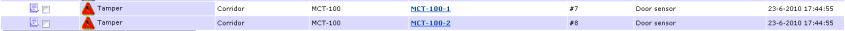
- mct100-1.PNG (7.3 KiB) Viewed 12523 times
Ow and 1 more question ... for the moment it only shows a signal of the first input right?
And for the second one to work I need to enable it right?
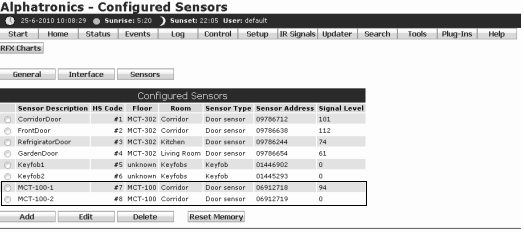
- mct100-2.PNG (29.21 KiB) Viewed 12523 times
Re: Camera, doorbell, mailbox project ...
Posted: Fri Jun 25, 2010 11:26 am
by Snelvuur
Tamper means, what tampers says.. Close the lid of the device.
I believe only the first contact shows signal (no need to have both in my eyes, the other contact is in the same box)
