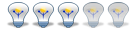Opentherm gateway and script integration into Homeseer
Re: Opentherm gateway and script integration into Homeseer
Vanisher,
Yes, I'm thinking of it, but it's currently not my first priority.
Yes, I'm thinking of it, but it's currently not my first priority.
Bernard
Re: Opentherm gateway and script integration into Homeseer
I did not do anything with this script for al long time and accepted the issues that where there in my situation. Now i would like to fix this issues and modify my HSTouch interface so i can select degrees (per 0.5) to set the room setpoint.
I want a device that i can selecte temperatures with and a event which runs if this devices is modified to set the temperature but it is not working yet
The script to create the device looks like this
The event to modify the gateway (on status change but the devices does not support a status)
I want a device that i can selecte temperatures with and a event which runs if this devices is modified to set the temperature but it is not working yet
Code: Select all
20.0 CV Zolder OTGW Temperature O8 Status Only
Code: Select all
Sub Main(ByVal Parms As String)
' Created by : Rutger Bockholts
' Version : 1.0
' Date : 15-12-2012
' This script will create a virtual device, status only, and add the control buttons Up, Down, Set, Night, and a dropdown list with degrees.
' Usable with "BLB_OT_monitor_02.vb" script for the OpenTherm Gateway
' DeviceTherm "O7" is the device "Kamerthermostaat-Tijdelijk" which is created by the "BLB_OT_monitor_02.vb" script.
' DeviceCode "O8" is the virtual device in this script.
Dim DeviceTherm As String = "O7"
Dim DeviceCode As String = "O8"
Dim DevExists As String
Try
DevExists = hs.DeviceExists(Devicecode)
If DevExists = -1 Then
Dim devicenew As Integer
Dim device As Scheduler.Classes.DeviceClass
devicenew = hs.NewDeviceRef("OTGW Temperature")
device = hs.GetDeviceByRef(devicenew)
device.misc = &o10
device.can_dim = "false"
'device.iotype = IOTYPE_CONTROL
device.dev_type_string = "Status Only"
device.location = "Zolder"
device.location2 = "CV"
device.hc = left(DeviceCode,1)
device.dc = Mid(DeviceCode,2)
' Create Controlbuttons: Night, Up, Down, Set
hs.devicebuttonadd(DeviceCode, "OT_O8_Device_Control.vb(""Main"", ""Night"")", "Night")
hs.devicebuttonadd(DeviceCode, "OT_O8_Device_Control.vb(""Main"", ""Up"")", "Up")
hs.devicebuttonadd(DeviceCode, "OT_O8_Device_Control.vb(""Main"", ""Down"")", "Down")
hs.devicebuttonadd(DeviceCode, "OT_O8_Device_Control.vb(""Main"", ""Set"")", "Set")
' Create Controlbutton: Dropdownlist with degrees
hs.DeviceValuesAdd(DeviceCode, _
"12.0" & chr(2) & "120" & chr(1) & _
"12.5" & chr(2) & "125" & chr(1) & _
"13.0" & chr(2) & "130" & chr(1) & _
"13.5" & chr(2) & "135" & chr(1) & _
"14.0" & chr(2) & "140" & chr(1) & _
"14.5" & chr(2) & "145" & chr(1) & _
"15.0" & chr(2) & "150" & chr(1) & _
"15.5" & chr(2) & "155" & chr(1) & _
"16.0" & chr(2) & "160" & chr(1) & _
"16.5" & chr(2) & "165" & chr(1) & _
"17.0" & chr(2) & "170" & chr(1) & _
"17.5" & chr(2) & "175" & chr(1) & _
"18.0" & chr(2) & "180" & chr(1) & _
"18.5" & chr(2) & "185" & chr(1) & _
"19.0" & chr(2) & "190" & chr(1) & _
"19.5" & chr(2) & "195" & chr(1) & _
"20.0" & chr(2) & "200" & chr(1) & _
"20.5" & chr(2) & "205" & chr(1) & _
"21.0" & chr(2) & "210" & chr(1) & _
"21.5" & chr(2) & "215" & chr(1) & _
"22.0" & chr(2) & "220" & chr(1) & _
"22.5" & chr(2) & "225" & chr(1) & _
"23.0" & chr(2) & "230" & chr(1) & _
"23.5" & chr(2) & "235" & chr(1) & _
"24.0" & chr(2) & "240" & chr(1) & _
"24.5" & chr(2) & "245" & chr(1) & _
"25.0" & chr(2) & "250" & chr(1) & _
"Any Value" & chr(2) & "999", true)
hs.writelog ("Info","New device is created")
End If
Catch ex As Exception
hs.writelog ("Info","No new device is created")
End Try
' Action for Controlbuttons
Select Case Parms
Case "Night"
hs.setdevicevalue(DeviceCode, 180)
hs.setdevicestring(DeviceCode, "Night", 180)
Case "Up"
hs.setdevicevalue(DeviceCode, hs.devicevalue(DeviceCode) + 5)
hs.setdevicestring(DeviceCode, hs.devicevalue(DeviceCode) + 5, True)
Case "Down"
hs.setdevicevalue(DeviceCode, hs.devicevalue(DeviceCode) - 5)
hs.setdevicestring(DeviceCode, hs.devicevalue(DeviceCode) - 5, True)
Case "Set"
hs.setdevicevalue(DeviceTherm, (hs.devicevalue(DeviceCode)))
End Select
If (hs.devicevalue(devicecode) = 160) Then
hs.SetDeviceValue(DeviceTherm, 16)
End If
If (hs.devicevalue(DeviceCode) = 165) Then
hs.SetDeviceValue(DeviceTherm, 16.5)
End If
If (hs.devicevalue(DeviceCode) = 170) Then
hs.SetDeviceValue(DeviceTherm, 17)
End If
If (hs.devicevalue(DeviceCode) = 175) Then
hs.SetDeviceValue(DeviceTherm, 17.5)
End If
If (hs.devicevalue(DeviceCode) = 180) Then
hs.SetDeviceValue(DeviceTherm, 18)
End If
If (hs.devicevalue(DeviceCode) = 185) Then
hs.SetDeviceValue(DeviceTherm, 18.5)
End If
If (hs.devicevalue(DeviceCode) = 190) Then
hs.SetDeviceValue(DeviceTherm, 19)
End If
If (hs.devicevalue(DeviceCode) = 195) Then
hs.SetDeviceValue(DeviceTherm, 19.5)
End If
If (hs.devicevalue(DeviceCode) = 200) Then
hs.SetDeviceValue(DeviceTherm, 20)
End If
If (hs.devicevalue(DeviceCode) = 205) Then
hs.SetDeviceValue(DeviceTherm, 20.5)
End If
If (hs.devicevalue(DeviceCode) = 210) Then
hs.SetDeviceValue(DeviceTherm, 21)
End If
If (hs.devicevalue(DeviceCode) = 215) Then
hs.SetDeviceValue(DeviceTherm, 21.5)
End If
If (hs.devicevalue(DeviceCode) = 220) Then
hs.SetDeviceValue(DeviceTherm, 22)
End If
If (hs.devicevalue(DeviceCode) = 225) Then
hs.SetDeviceValue(DeviceTherm, 22.5)
End If
If (hs.devicevalue(DeviceCode) = 230) Then
hs.SetDeviceValue(DeviceTherm, 23)
End If
If (hs.devicevalue(DeviceCode) = 235) Then
hs.SetDeviceValue(DeviceTherm, 23.5)
End If
If (hs.devicevalue(DeviceCode) = 240) Then
hs.SetDeviceValue(DeviceTherm, 24)
End If
If (hs.devicevalue(DeviceCode) = 245) Then
hs.SetDeviceValue(DeviceTherm, 24.5)
End If
If (hs.devicevalue(DeviceCode) = 250) Then
hs.SetDeviceValue(DeviceTherm, 25)
End If
End Sub
Code: Select all
BLB_OT_monitor_02.vb("Main","TC=$$DV:O8")
Running HS3PRO on PC with Z-Wave / OpenTherm / Plugwise / RFXcom / MQTT / XAP400 / Logitech Media Server and Squeezelite on PI`s
Re: Opentherm gateway and script integration into Homeseer
My script, already newer than you show above, worked well with the older firmware 3.4, but isn't able to run without errors yet. So I need more time to convert it to the new script. Because of lack of time, hopefully this weekend it will be ready.
My home automation blog: https://rutg3r.com
Re: Opentherm gateway and script integration into Homeseer
The script is working fine now with my personal adjustments, only the commands are not accepted by the Gateway, even not with the OT monitor, so the fault isn't in the script. FW 4.0a10.
OT command is working fine, also in the script, but TR commandd is accepted but no changes later on.
OT command is working fine, also in the script, but TR commandd is accepted but no changes later on.
My home automation blog: https://rutg3r.com
Re: Opentherm gateway and script integration into Homeseer
The TR command was based on a misunderstanding. It has been removed in FW 4.0a6. Use the TT command.Rutger wrote:The script is working fine now with my personal adjustments, only the commands are not accepted by the Gateway, even not with the OT monitor, so the fault isn't in the script. FW 4.0a10.
OT command is working fine, also in the script, but TR commandd is accepted but no changes later on.
Schelte
Re: Opentherm gateway and script integration into Homeseer
I thought it must be something like that, but I couldn't find this morning the appropriate commands. TT is now working, thank you.Use the TT command.
My home automation blog: https://rutg3r.com
Re: Opentherm gateway and script integration into Homeseer
I`m also placing a new script for my gateway (Thanks to Rutger  )
)
But what event should i create ?
I have this one for the monitor
Then i have an HSTouch device which sets the "kamerthermostaat - tijdelijk" device. This device wil trigger a script to actually set the temperature
What is the best way to run the second event because it it not working when using "status change" it is also not possible to use "value change"
But what event should i create ?
I have this one for the monitor
Code: Select all
OT Gateway Monitor
Recurring every 30 second(s)
WHEN
Everyday
Last ran: Today 22:15
Run script: BLB_OT_monitor_02.vb("Main","PS=1")
Run Event: OT Gateway PR commands Delay: 00:00:03
Code: Select all
Device Status Change
Set thermostaat
Device CV Zolder Kamerthermostaat - tijdelijk changed to status *Any*
WHEN
Everyday
Last ran: Today 22:13
Run script: BLB_OT_monitor_02.vb("Main","TT=HSControl")
Run Event: OT Gateway Monitor Delay: 00:00:03
Running HS3PRO on PC with Z-Wave / OpenTherm / Plugwise / RFXcom / MQTT / XAP400 / Logitech Media Server and Squeezelite on PI`s
Re: Opentherm gateway and script integration into Homeseer
device value trigger is the correct one, see the screenshot I send you this evening.
My home automation blog: https://rutg3r.com
Re: Opentherm gateway and script integration into Homeseer
I think i found the problem. The device value options are different and i just did not look good enough.
Al seems to be working for now but why are we sending TT=hscontrol and not TC=hscontrol ?
This is my "i`m almost now what i`m doing script
Een probleem wat ik nu wel weer heb is dat de com poort soms in gebruik is waardoor het geheel niet meer werkt zonder herstart. Ik heb hier een keer iets voor aangepast in het script en dit ga ik weer proberen te vinden. Het idee was dat de compoort gewoon open bleef 
Al seems to be working for now but why are we sending TT=hscontrol and not TC=hscontrol ?
This is my "i`m almost now what i`m doing script
Code: Select all
Temperatuur Nacht
Manual Only
Last ran: Today 22:29
Run script: BLB_OT_monitor_02.vb("Main","TC=15,5")
Wait: 20 seconds
Run script: BLB_OT_monitor_02.vb("Main","TC=15,5")
Code: Select all
9-11-2013 22:43:13 - debugOTGW - SendMessage;Error opening COM4 ,error: Error: Port in use
Running HS3PRO on PC with Z-Wave / OpenTherm / Plugwise / RFXcom / MQTT / XAP400 / Logitech Media Server and Squeezelite on PI`s
Re: Opentherm gateway and script integration into Homeseer
It depends on your thermostat, what command you must use. The Celcia20 and my 'old' script, the TR=hscontrol is necessary. With the newest script for fw4.0a10+ only TT is enough.
If you have an iSense, you have to remove first the setpoint override, before you can set the new setpoint, but that was a year ago, so I'm not sure about that anymore.
If you have an iSense, you have to remove first the setpoint override, before you can set the new setpoint, but that was a year ago, so I'm not sure about that anymore.
My home automation blog: https://rutg3r.com
Re: Opentherm gateway and script integration into Homeseer
My thermostat is an Honeywell Round OpenTherm (cheapest on MP with override setpoint support)
Running HS3PRO on PC with Z-Wave / OpenTherm / Plugwise / RFXcom / MQTT / XAP400 / Logitech Media Server and Squeezelite on PI`s
Re: Opentherm gateway and script integration into Homeseer
That is no longer necessary. The gateway will take care of it on its own since firmware 4.0a6.Rutger wrote:If you have an iSense, you have to remove first the setpoint override, before you can set the new setpoint, but that was a year ago, so I'm not sure about that anymore.
Schelte
Re: Opentherm gateway and script integration into Homeseer
Hello,
A little question, what's wrong about these settings:
Updated to 4.0a11 form 3.4
Script 02L
Config file changed to telnet=true ip and port.
And the first command goes wrong and all values stays on 0.
The application monitor works well. But in homeseer:
13-11-2013 23:35:59 info OTWG monitor, Parameters used: PS=1
13-11-2013 23:36:02 info OTWG monitor, Parameters used: PR=All
13-11-2013 23:36:02 debugOTGW not recognized command:
13-11-2013 23:36:02 debugOTGW not recognized command:
13-11-2013 23:36:03 debugOTGW not recognized command:
13-11-2013 23:36:03 debugOTGW not recognized command:
13-11-2013 23:36:03 debugOTGW not recognized command:
13-11-2013 23:36:03 debugOTGW not recognized command:
With debug 3 :
13-11-2013 23:41:05 debugOTGW Debug Level: 3
13-11-2013 23:41:05 debugOTGW2 SendMessage;Message: PS=1
13-11-2013 23:41:05 debugOTGW3 SendMessageTelnet;Message: PS=1
13-11-2013 23:41:05 debugOTGW2 OTCommand: PR OTValue: all
13-11-2013 23:41:05 debugOTGW2 Send Openthermcommand: PR=all
13-11-2013 23:41:05 debugOTGW2 SendMessage;Message: PR=T
13-11-2013 23:41:05 debugOTGW3 SendMessageTelnet;Message: PR=T
13-11-2013 23:41:05 debugOTGW1 Reply: P
13-11-2013 23:41:05 debugOTGW not recognized command:
13-11-2013 23:41:05 debugOTGW2 Reply on PRC command: :
13-11-2013 23:41:05 debugOTGW2 SendMessage;Message: PR=M
13-11-2013 23:41:05 debugOTGW3 SendMessageTelnet;Message: PR=M
13-11-2013 23:41:06 debugOTGW1 Reply: P
13-11-2013 23:41:06 debugOTGW not recognized command:
13-11-2013 23:41:06 debugOTGW2 Reply on PRC command: :
13-11-2013 23:41:06 debugOTGW2 SendMessage;Message: PR=V
13-11-2013 23:41:06 debugOTGW3 SendMessageTelnet;Message: PR=V
13-11-2013 23:41:06 debugOTGW1 Reply: P
13-11-2013 23:41:06 debugOTGW not recognized command:
13-11-2013 23:41:06 debugOTGW2 Reply on PRC command: :
13-11-2013 23:41:06 debugOTGW2 SendMessage;Message: PR=O
13-11-2013 23:41:06 debugOTGW3 SendMessageTelnet;Message: PR=O
13-11-2013 23:41:06 debugOTGW1 Reply: P
13-11-2013 23:41:06 debugOTGW not recognized command:
13-11-2013 23:41:06 debugOTGW2 Reply on PRC command: :
13-11-2013 23:41:06 debugOTGW2 SendMessage;Message: PR=W
13-11-2013 23:41:06 debugOTGW3 SendMessageTelnet;Message: PR=W
13-11-2013 23:41:06 debugOTGW1 Reply: P
13-11-2013 23:41:06 debugOTGW not recognized command:
13-11-2013 23:41:06 debugOTGW2 Reply on PRC command: :
13-11-2013 23:41:06 debugOTGW2 SendMessage;Message: PR=L
13-11-2013 23:41:06 debugOTGW3 SendMessageTelnet;Message: PR=L
13-11-2013 23:41:07 debugOTGW1 Reply: P
13-11-2013 23:41:07 debugOTGW not recognized command:
13-11-2013 23:41:07 debugOTGW2 Reply on PRC command: :
13-11-2013 23:41:07 debugOTGW2 SendMessage;Message: PS=0
13-11-2013 23:41:07 debugOTGW3 SendMessageTelnet;Message: PS=0
Good suggestions are welcome.
Sent from my iPhone using Tapatalk
A little question, what's wrong about these settings:
Updated to 4.0a11 form 3.4
Script 02L
Config file changed to telnet=true ip and port.
And the first command goes wrong and all values stays on 0.
The application monitor works well. But in homeseer:
13-11-2013 23:35:59 info OTWG monitor, Parameters used: PS=1
13-11-2013 23:36:02 info OTWG monitor, Parameters used: PR=All
13-11-2013 23:36:02 debugOTGW not recognized command:
13-11-2013 23:36:02 debugOTGW not recognized command:
13-11-2013 23:36:03 debugOTGW not recognized command:
13-11-2013 23:36:03 debugOTGW not recognized command:
13-11-2013 23:36:03 debugOTGW not recognized command:
13-11-2013 23:36:03 debugOTGW not recognized command:
With debug 3 :
13-11-2013 23:41:05 debugOTGW Debug Level: 3
13-11-2013 23:41:05 debugOTGW2 SendMessage;Message: PS=1
13-11-2013 23:41:05 debugOTGW3 SendMessageTelnet;Message: PS=1
13-11-2013 23:41:05 debugOTGW2 OTCommand: PR OTValue: all
13-11-2013 23:41:05 debugOTGW2 Send Openthermcommand: PR=all
13-11-2013 23:41:05 debugOTGW2 SendMessage;Message: PR=T
13-11-2013 23:41:05 debugOTGW3 SendMessageTelnet;Message: PR=T
13-11-2013 23:41:05 debugOTGW1 Reply: P
13-11-2013 23:41:05 debugOTGW not recognized command:
13-11-2013 23:41:05 debugOTGW2 Reply on PRC command: :
13-11-2013 23:41:05 debugOTGW2 SendMessage;Message: PR=M
13-11-2013 23:41:05 debugOTGW3 SendMessageTelnet;Message: PR=M
13-11-2013 23:41:06 debugOTGW1 Reply: P
13-11-2013 23:41:06 debugOTGW not recognized command:
13-11-2013 23:41:06 debugOTGW2 Reply on PRC command: :
13-11-2013 23:41:06 debugOTGW2 SendMessage;Message: PR=V
13-11-2013 23:41:06 debugOTGW3 SendMessageTelnet;Message: PR=V
13-11-2013 23:41:06 debugOTGW1 Reply: P
13-11-2013 23:41:06 debugOTGW not recognized command:
13-11-2013 23:41:06 debugOTGW2 Reply on PRC command: :
13-11-2013 23:41:06 debugOTGW2 SendMessage;Message: PR=O
13-11-2013 23:41:06 debugOTGW3 SendMessageTelnet;Message: PR=O
13-11-2013 23:41:06 debugOTGW1 Reply: P
13-11-2013 23:41:06 debugOTGW not recognized command:
13-11-2013 23:41:06 debugOTGW2 Reply on PRC command: :
13-11-2013 23:41:06 debugOTGW2 SendMessage;Message: PR=W
13-11-2013 23:41:06 debugOTGW3 SendMessageTelnet;Message: PR=W
13-11-2013 23:41:06 debugOTGW1 Reply: P
13-11-2013 23:41:06 debugOTGW not recognized command:
13-11-2013 23:41:06 debugOTGW2 Reply on PRC command: :
13-11-2013 23:41:06 debugOTGW2 SendMessage;Message: PR=L
13-11-2013 23:41:06 debugOTGW3 SendMessageTelnet;Message: PR=L
13-11-2013 23:41:07 debugOTGW1 Reply: P
13-11-2013 23:41:07 debugOTGW not recognized command:
13-11-2013 23:41:07 debugOTGW2 Reply on PRC command: :
13-11-2013 23:41:07 debugOTGW2 SendMessage;Message: PS=0
13-11-2013 23:41:07 debugOTGW3 SendMessageTelnet;Message: PS=0
Good suggestions are welcome.
Sent from my iPhone using Tapatalk
Re: Opentherm gateway and script integration into Homeseer
After sometime my script stops working and gives me the following error
I think this issue is com-port related, but it also seems to be occurring since I use the script for TC=hscontrol
I also found this possible solution for the comport issue (by removing the open comport in the script and doing this using the startup.txt) Am I correct ?
http://www.domoticaforum.eu/viewtopic.p ... 579#p62829
Code: Select all
18-11-2013 21:13:34 OTmonitor error communication: Value cannot be null.Parameter name: Argument Number is Nothing.
I also found this possible solution for the comport issue (by removing the open comport in the script and doing this using the startup.txt) Am I correct ?
http://www.domoticaforum.eu/viewtopic.p ... 579#p62829
Running HS3PRO on PC with Z-Wave / OpenTherm / Plugwise / RFXcom / MQTT / XAP400 / Logitech Media Server and Squeezelite on PI`s
Re: Opentherm gateway and script integration into Homeseer
Raymon,
Homeseer, serial port and me (or my script) are not real friends. In the beginning I did have the gateway directly connected via serial port on homeseer PC, but after a while the COM port did get blocked or so. I suspected it had to do with opening / closing com port every time the script runs, so I tried to open / close the come port only at start-up / close down of Homeseer. I have never got this operational very reliable. Since I'm using telnet connection (via telnet / serial port converter) I don't have this issues any-more.
the part I did have in the startup script when I was testing with it:
the part I did have in the shutdown script when I was testing with it:
Maybe you have more knowledge and/or luck than me to get it working properly....
P.S. you can do telnet / serial conversion via software, e.g. freeware software from piracom. Serial port of the OTGW can be connected via com port on homeseer pc and the connection between homeseer and the OTGW is made via telnet. Not so elegant, but it works....
Homeseer, serial port and me (or my script) are not real friends. In the beginning I did have the gateway directly connected via serial port on homeseer PC, but after a while the COM port did get blocked or so. I suspected it had to do with opening / closing com port every time the script runs, so I tried to open / close the come port only at start-up / close down of Homeseer. I have never got this operational very reliable. Since I'm using telnet connection (via telnet / serial port converter) I don't have this issues any-more.
the part I did have in the startup script when I was testing with it:
Code: Select all
' script to start serial port 50 for OT Monitor
Dim e
e=hs.OpenComPort 50,"9600,N,8,1",1,"BLB_OT_response_02.vb","Main"
If e <> "" Then
hs.WriteLog "debugOT","Error opening COM" & SerialPort & " ,error: " & e
Else
hs.writelog "debugOT","opening COM" & Serialport & " port succesful"
End IfCode: Select all
' script to close serial port 50 for OT Monitor
hs.CloseComPort 50P.S. you can do telnet / serial conversion via software, e.g. freeware software from piracom. Serial port of the OTGW can be connected via com port on homeseer pc and the connection between homeseer and the OTGW is made via telnet. Not so elegant, but it works....
Bernard