Page 1 of 4
my ipad hst interface
Posted: Wed Oct 26, 2011 11:21 pm
by r_255
Here is my last ipad interface wich contains horizontal and vertical layouts menu popups. Beware as its far from complete but it can be a good startup for people who strugle with making their own.
It contains 30+ pages and took some time to build and some how is never finshed ;o)
All icons and buttons are hand drawn and the whole project took me some time to make.
This set is free to use for non commercial purposes.
Enjoy!
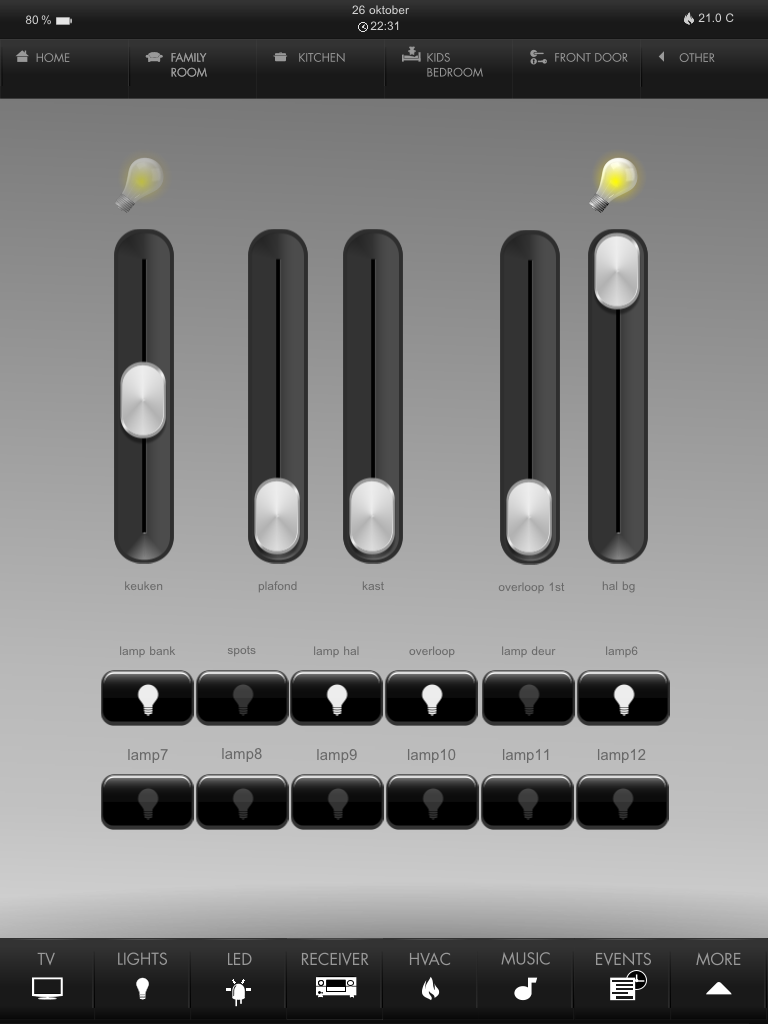
- foto 1.PNG (110.81 KiB) Viewed 167685 times
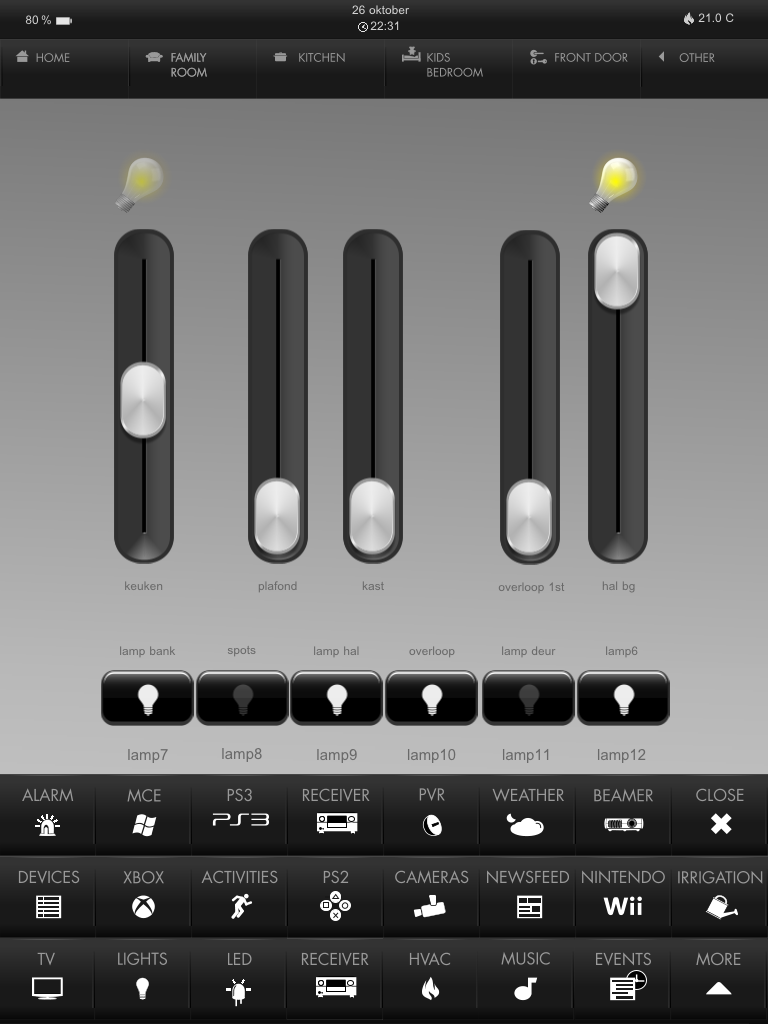
- foto 2.PNG (124.12 KiB) Viewed 167685 times

- foto 3.PNG (168.05 KiB) Viewed 167685 times
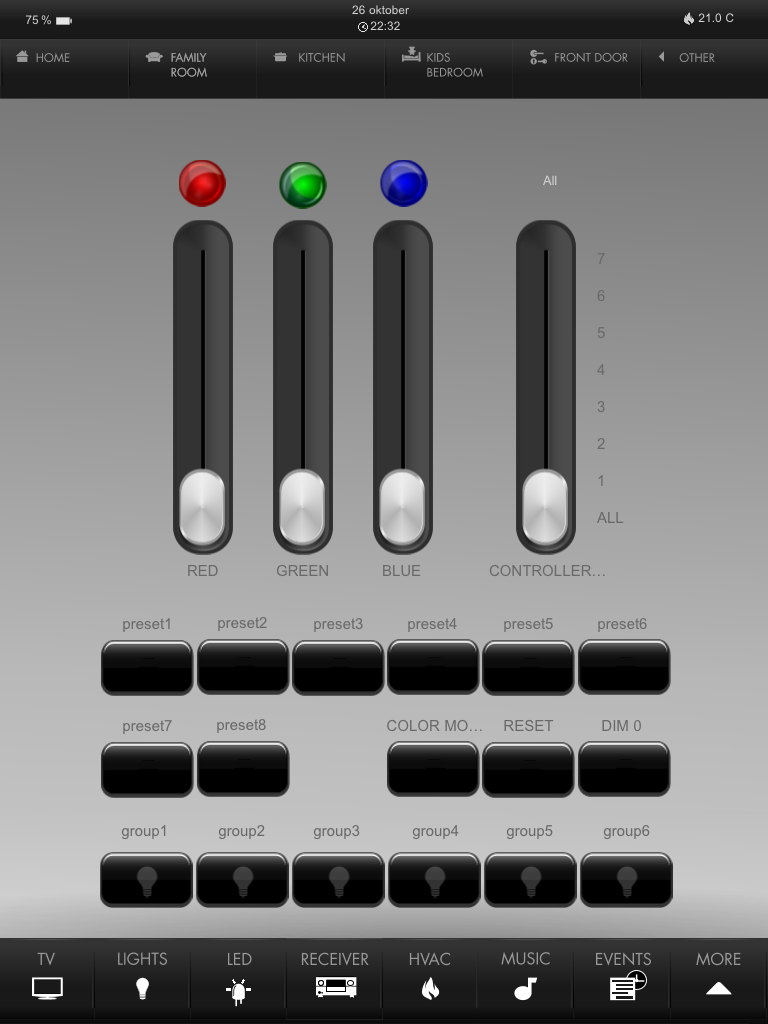
- foto 4.PNG (110.54 KiB) Viewed 167685 times

- foto 5.PNG (143.87 KiB) Viewed 167685 times
Some thankfull words for Nicolai Landschultz because of all the motivation and patience he had with me. And this ever motivating forum and the crew who makes it possible!
Download is dropped at this location
http://files.domoticaforum.eu/Graphics/iz_Robin.rar
Usage :
- Extract the iz_robin folder in to the hstouch/skins folder
- point hst designer defaults to the folder hstouch\skins\iz_robin ( menu: Tools >> Options >> Designer defaults >> Graphics root)
Re: my ipad hst interface
Posted: Thu Oct 27, 2011 9:37 am
by rovinge
Robin,
Screens look very impressive! I see there is a lot of effort and dedication put into this.
For sure I will have a closer look at this.
Question: Screen photo nr 4 looks like your controlling a multicolor RGB LED light or strip. Can you elaborate how that is done? Is that through using a RF controllers, or IR?
Roel
Re: my ipad hst interface
Posted: Thu Oct 27, 2011 9:44 am
by Mdamen
Nice one Ro!
Re: my ipad hst interface
Posted: Thu Oct 27, 2011 5:21 pm
by Chiel
Very nice!
Re: my ipad hst interface
Posted: Thu Oct 27, 2011 10:36 pm
by Herbus
Robin,
Thanks for sharing this! Looks very good and professional.
I will definitely use some from it.
Thanks.
Re: my ipad hst interface
Posted: Thu Oct 27, 2011 10:44 pm
by TANE
One of the best project i have ever seen..
Looks great.
thanks for sharing.
Re: my ipad hst interface
Posted: Thu Oct 27, 2011 11:05 pm
by r_255
@ thanx for all the compliments, it much appreciated.
@Rovinge
That page drives my chromoflex network. That is a serial driven network. At this moment i use 5 controllers to set different colours to different groups
Just do a search on the chromoflex on this forum and you will find more info.
Re: my ipad hst interface
Posted: Sat Oct 29, 2011 11:55 am
by Esteban
Lookin' good r_255!Maybe they should commission you to make the new default skin HStouch is shipped with.

Re: my ipad hst interface
Posted: Tue Nov 01, 2011 8:40 pm
by Rutger
Hi Robin,
This project is really great!! I try'd some screens but also the whole project on my iPad 1, but is rans kind of slow. I think you don't have this problem? Do you use iPad 1 or 2?
Re: my ipad hst interface
Posted: Tue Nov 01, 2011 11:02 pm
by r_255
Hey Rutger,
Slow is not how i experience it, but then "slow" is kind of broad and i don't get exactly what you mean. Slow in booting, deploying, navigating ?
I am using both pads, and after deploying ( takes a while ) and the boot up of hst on the pads either. but when thats done it runs pretty fast over here.
The only thing that is pretty slow is when i call the squeezeboxes, but thats kind of logical as my music collection is kind of huge.
It could be that there is left some code of my personal devices. I do advice you to remove the pages in the project you don't use.
of have a look thru the xml with a editor to see if there is left some strange code.
On my ipad one i use backgrounder (cydia) that keeps hst alive in the background.
Re: my ipad hst interface
Posted: Tue Nov 01, 2011 11:39 pm
by airox
r_255,
Did you checkout the HTML5 application cache? It works on the iPad and can greatly improve loading times. But not on dynamic content off course

Just a tip, maybe it can add value to your nice application!
Greetings from another home automation developer,
Gijs
Re: my ipad hst interface
Posted: Wed Nov 02, 2011 12:02 am
by r_255
Gijs, it is only a gui, a skin for homeseer touch.
so i am just looking good.... ;o)
cheers!
Re: my ipad hst interface
Posted: Fri Nov 04, 2011 10:18 am
by ralhop
Nice lay out real Apple Like,
It is always nice fo find out new things and how other people approach their project.
I saw that you trigger a Script on your buttons for TV control. how does this work?
I use IR trans to control my TV and made for every TV command an event that I trigger with HS touch.
maybe there is a better way??
And what is you AV equipmentlist to control with HS?
Re: my ipad hst interface
Posted: Fri Nov 04, 2011 12:29 pm
by r_255
Thanks, Ralph
the easiest way is to do it direct in hst ( like in the hst manual )
But like my tv did not have any discreet codes i added a klikaanuit inbouw switch to power it off and on.
As i got many screens and interfaces running down the house i make these as a event rather than add them over and over again in hst.
on the av side there is :
Epson projector ( serial )
Philips tv ( ip/ir)
denon avr ( ip )
4 x 4 hdmimatrix ( serial ) ( video distribution )
4 x 2 hdmimatrix ( serial ) ( video distribution )
6 squeezebox network clients ( ip )
upc hd media box
Re: my ipad hst interface
Posted: Fri Nov 11, 2011 1:24 pm
by ralhop
Hi Robin,
I´m a little bit working with your HS skin.
now I have no childrens room or play room so i want to modify some buttons-
what program do you use for making the buttons and do you have a template for them so I can make my own?
and what lettertype do you use?
the normal ones are not the problem to make them blank and put my own tekst in is but the pressed red ones I can't find a way to look the same as the original ones.
If you want I can put them here also so that other people have benefit of it.