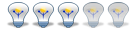So.
I wrote a script to restart DomotiGa. It runs when the machine boots and auto logs into Gnome. You can enter it in Preferences>Startup Applications.
#file /home/domotiga/Domotiga/domorestart.sh
Code: Select all
#!/bin/bash
OUT=~/DomotiGa/logs/restart.log
sleep 2m; gbr2 /home/domotiga/DomotiGa/DomotiGa.gambas &
sleep 1m
while true; do
COUNT=`ps -ef | grep -v grep | grep -c gbr2`
if [ $COUNT == 0 ]; then
gbr2 /home/domotiga/DomotiGa/DomotiGa.gambas &
echo "Restarted $(date)" >> $OUT
fi
sleep 1m
done
Hope this helps someone (dont blame me if you blow something up!)
Andy