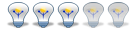// Erik (binkey.nl)
Plugwise and Linux
- Snelvuur
- Forum Moderator

- Posts: 3156
- Joined: Fri Apr 06, 2007 11:01 pm
- Location: Netherlands
- Contact:
Plugwise and Linux
didn't know you had a plugwise set too ron.. i have one also, so first beta tester is here too haha 
// Erik (binkey.nl)
// Erik (binkey.nl)
- RDNZL
- Forum Moderator

- Posts: 1008
- Joined: Sun Sep 24, 2006 1:45 pm
- Location: Dordrecht, The Netherlands
- Contact:
Plugwise and Linux
Yes, have one, I even peeked at the protocol.
I saw some patterns too...
Switching on/off
I saw some patterns too...
Switching on/off
Code: Select all
563 0.00045077 PlugwisePC.exe IRP_MJ_WRITE VCP0 SUCCESS Length 30: ....0023000D6F000023711FCDB1..
564 0.00000367 PlugwisePC.exe IOCTL_SERIAL_WAIT_ON_MASK VCP0 SUCCESS
565 0.00000280 PlugwisePC.exe IOCTL_SERIAL_GET_COMMSTATUS VCP0 SUCCESS
566 0.07991979 PlugwisePC.exe IOCTL_SERIAL_WAIT_ON_MASK VCP0 SUCCESS
567 0.00000145 PlugwisePC.exe IOCTL_SERIAL_GET_COMMSTATUS VCP0 SUCCESS
568 0.00000291 PlugwisePC.exe IRP_MJ_READ VCP0 SUCCESS Length 92: PutFifoUnicast 40 : 000D6F000023711F......000000C1AB92...Inspect
569 0.00000103 PlugwisePC.exe IOCTL_SERIAL_GET_COMMSTATUS VCP0 SUCCESS
570 0.03096140 PlugwisePC.exe IOCTL_SERIAL_WAIT_ON_MASK VCP0 SUCCESS
571 0.00000177 PlugwisePC.exe IOCTL_SERIAL_GET_COMMSTATUS VCP0 SUCCESS
572 0.00000073 PlugwisePC.exe IOCTL_SERIAL_GET_COMMSTATUS VCP0 SUCCESS
573 0.00000256 PlugwisePC.exe IRP_MJ_READ VCP0 SUCCESS Length 55: emberMessageSentHandler() ** ClusterId 40 ** Status 0
574 0.00000306 PlugwisePC.exe IOCTL_SERIAL_WAIT_ON_MASK VCP0 SUCCESS
575 0.00000206 PlugwisePC.exe IOCTL_SERIAL_GET_COMMSTATUS VCP0 SUCCESS
576 0.00000087 PlugwisePC.exe IOCTL_SERIAL_GET_COMMSTATUS VCP0 SUCCESS
577 7.11877595 PlugwisePC.exe IOCTL_SERIAL_WAIT_ON_MASK VCP0 SUCCESS
578 0.00000261 PlugwisePC.exe IRP_MJ_READ VCP0 SUCCESS Length 125: **.. ClusterId 40 Success...41 : 000D6F000023711F......0024000
579 0.00000092 PlugwisePC.exe IOCTL_SERIAL_GET_COMMSTATUS VCP0 SUCCESS
580 0.00079485 PlugwisePC.exe IRP_MJ_WRITE VCP0 SUCCESS Length 30: ....0012000D6F00001C8F32DF40..
581 0.02195993 PlugwisePC.exe IOCTL_SERIAL_WAIT_ON_MASK VCP0 SUCCESS
Plugwise and Linux
I've just release a first version of what I call POL (Plugwise On Linux)
It's available here:
http://www.maartendamen.com/node/35
I will post some more details later on... off to bed now... my eyes only see code right now [:)]
Please share your testing experience!
--
Maarten Damen
www.maartendamen.com
It's available here:
http://www.maartendamen.com/node/35
I will post some more details later on... off to bed now... my eyes only see code right now [:)]
Please share your testing experience!
--
Maarten Damen
www.maartendamen.com
- Snelvuur
- Forum Moderator

- Posts: 3156
- Joined: Fri Apr 06, 2007 11:01 pm
- Location: Netherlands
- Contact:
Plugwise and Linux
can you also post the ".py" ?
// Erik (binkey.nl)
// Erik (binkey.nl)
Plugwise and Linux
As promised a partly protocol description (only on/off is implemented, I plan to implement more later on)
<b>Serial port settings</b>
The serial port settings used to connect to the plugwise stick (USB) are the following:
- Baud rate: 115200
- Data bits: 8
- Stop bits: 1
- Parity: none
<b>Packet header</b>
Every command send to the plugwise stick must have a valid packet header.
Example packet header:
The hexadecimal representation of the above is:
<b>Packet end</b>
Every command send must be ended by a control feed followed by a linefeed.
Example packet end:
The hexadecimal representation of the above is:
<b>Analyzing the on/off packet</b>
In this part I analyze the on/off packet.
Because examples say more then a thousand words, here's an example of an ON packet:
Let's rip the guy apart! [:)]
The first 4 characters represent a function code, in this case it's the on/off function represented by the "0017" characters.
Followed by the function code is the mac address of your device. In this example the mac address is: 00A1100003111AB
Then followed by the mac address is the function value, in this case it's 01. 01 in this function represents "ON". If it stated "00" it would have meant "OFF"
Last but not least, the toughest nut to crack. The last value, in this case the 4 characters "AC92" is a CRC16 value.
For more information about CRC please see the following wikipedia article:
http://en.wikipedia.org/wiki/Cyclic_redundancy_check
The CRC16 value is calculated over the following parts of the packet:
- Function code
- MAC address
- Function value/new state
In this example the CRC16 value is calculated over the following string:
The CRC checksum used is not a standard one, it has the following properties (in some documents refered to as the xmodem or ymodem CRC):
- Polynomial: 0x11021
- Seed value: 0x00000
- Xor mask: 0x00000
- Width: 16
I tried to describe the protocol as good as possible, let me know if something is unclear and I will try to explain.
--
Maarten Damen
www.maartendamen.com
<b>Serial port settings</b>
The serial port settings used to connect to the plugwise stick (USB) are the following:
- Baud rate: 115200
- Data bits: 8
- Stop bits: 1
- Parity: none
<b>Packet header</b>
Every command send to the plugwise stick must have a valid packet header.
Example packet header:
Code: Select all
<ENQ><ENQ><ETX><ETX>Code: Select all
\x05\x05\x03\x03Every command send must be ended by a control feed followed by a linefeed.
Example packet end:
Code: Select all
<CR><LF>Code: Select all
\x0d\x0aIn this part I analyze the on/off packet.
Because examples say more then a thousand words, here's an example of an ON packet:
Code: Select all
<ENQ><ENQ><ETX><ETX>0017000A1100003111AB01AC92<CR><LF>The first 4 characters represent a function code, in this case it's the on/off function represented by the "0017" characters.
Followed by the function code is the mac address of your device. In this example the mac address is: 00A1100003111AB
Then followed by the mac address is the function value, in this case it's 01. 01 in this function represents "ON". If it stated "00" it would have meant "OFF"
Last but not least, the toughest nut to crack. The last value, in this case the 4 characters "AC92" is a CRC16 value.
For more information about CRC please see the following wikipedia article:
http://en.wikipedia.org/wiki/Cyclic_redundancy_check
The CRC16 value is calculated over the following parts of the packet:
- Function code
- MAC address
- Function value/new state
In this example the CRC16 value is calculated over the following string:
Code: Select all
0017000A1100003111AB01- Polynomial: 0x11021
- Seed value: 0x00000
- Xor mask: 0x00000
- Width: 16
I tried to describe the protocol as good as possible, let me know if something is unclear and I will try to explain.
--
Maarten Damen
www.maartendamen.com
Plugwise and Linux
Nice work Maarten! thanks!
this is helpfull info indeed.
this is helpfull info indeed.
Plugwise and Linux
Great work!
Next is the powerusage and powertotal
Next is the powerusage and powertotal
- Snelvuur
- Forum Moderator

- Posts: 3156
- Joined: Fri Apr 06, 2007 11:01 pm
- Location: Netherlands
- Contact:
Plugwise and Linux
If you can find out the rest of the information, i'am sure i can miss a couple of beers 
// Erik (binkey.nl)
// Erik (binkey.nl)
Plugwise and Linux
This is great! 
-
Pieterpaul
- Member

- Posts: 145
- Joined: Sat Jul 05, 2008 7:00 pm
- Location: Netherlands
Plugwise and Linux
Wow, this is more than great!
It even looks like we'll be able to do better than VMWare or Wine...
It even looks like we'll be able to do better than VMWare or Wine...
Plugwise and Linux
Sounds good..
This can also be used in Homeseer for controlling
This can also be used in Homeseer for controlling
Plugwise and Linux
Good News! I got the power reading working...
Will be releasing a new version of POL soon!
Chak, let me know if you need a Windows version of it for homeseer purposes!
The options in the new 0.2 version:
--
Maarten Damen
www.maartendamen.com
Will be releasing a new version of POL soon!
Chak, let me know if you need a Windows version of it for homeseer purposes!
The options in the new 0.2 version:
Code: Select all
POL (Plugwise on Linux) v0.2 / Maarten Damen
Usage: pol <options>
Options:
-p --port <port> Serial port of the Plugwise stick, for example: /dev/ttyUSB0
-o --on <macaddress> Power on plugwise device with specified MAC address
-f --off <macaddress> Power off plugwise device with specified MAC address
-w --watt <macaddress> Get current watt usage for device with specified MAC address
-h --help This help textMaarten Damen
www.maartendamen.com
Plugwise and Linux
Maarten.
It will be nice to have standalone plugin for Homeseer without running the Plugwise software.
Paul from UK is going to build the plugin for Homeseer..
Do you think It will be also possible to build op plugwise network without plugwise software?
Great work..you going to make lot of people happy.
It will be nice to have standalone plugin for Homeseer without running the Plugwise software.
Paul from UK is going to build the plugin for Homeseer..
Do you think It will be also possible to build op plugwise network without plugwise software?
Great work..you going to make lot of people happy.
Plugwise and Linux
I will look into that Chak, for now you have to use the source software to connect all your modules etc. All the anylyzing is really time consuming... the power info took me around 10 hours I guess [:)]
--
Maarten Damen
www.maartendamen.com
--
Maarten Damen
www.maartendamen.com
Plugwise and Linux
Maarten,
Can you publish the source so I can compile it for the AMD64?
Can you publish the source so I can compile it for the AMD64?