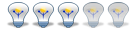I'm new to KNX and I'm going to order my first KNX devices in the next few days. I have downloaded ETS4 Demo and played with the configuration of the devices I want to buy. However there isn't much free information about KNX out there (especially in English) and I have some questions that I can't find answers.
1. In the Group Addresses there could be several objects of different devices. They all have to be with the same bit length (I guess this is KNX Data Type). So if I put OFF command to that group address all objects linked to it are going to OFF state, right?
2. Can I prevent a shutter/blinds object to go down if a window is open? How can I read a digital input in another device from the shutter/blinds module?
3. I see a lot of devices have "BLOCK" objects. What are they for?
4. I see a lot of devices have "Central commands". What are they for?
Is there anywhere an ETS4 tutorial? The ETS Help isn't complete yet and there's literally no place where I can read about these things.
Thank you for any answer, hint or direction!
KNX object interaction
Re: KNX object interaction
Anyone?  Any hint or direction will be very useful. Thanks!
Any hint or direction will be very useful. Thanks!
Re: KNX object interaction
I'm still reading through the KNX books myself so I can't help you much with experience. I've ordered the course documentation and the handbook from KNX, and I can advise you to buy them for your own learning and reference. There is no better documentation available on the internet that I could find.
1) Yes, if you put a command on the bus with that certain group address all devices in the group will follow if possible. However this depends on the device type and the command it is able to follow. I'm not so sure about the bit-lenght, I don't think it is mandatory to have them the same in all situations.
2) You can certainly build systems with that functionality. However you will need specialized KNX buildingblocks or a central controller/computer to do the evaluation of your liking and send the commands. Unless your blind controller has extra functionality this is not possible with just a regular blindcontroller and actor.
3) Devices have functions which are written by the manufacturer, so I'm unable to help you with this unless you can give us some more info or screenshots. If it is device specific you're best of asking the manufacturer. Unfortunately most KNX manufacturers have really poor documentation of their KNX configureable values/devices. Most things are best to test on trial and error basis.
4) Same as no. 3. But maybe this is due to my lack of experience on KNX configuration.
1) Yes, if you put a command on the bus with that certain group address all devices in the group will follow if possible. However this depends on the device type and the command it is able to follow. I'm not so sure about the bit-lenght, I don't think it is mandatory to have them the same in all situations.
2) You can certainly build systems with that functionality. However you will need specialized KNX buildingblocks or a central controller/computer to do the evaluation of your liking and send the commands. Unless your blind controller has extra functionality this is not possible with just a regular blindcontroller and actor.
3) Devices have functions which are written by the manufacturer, so I'm unable to help you with this unless you can give us some more info or screenshots. If it is device specific you're best of asking the manufacturer. Unfortunately most KNX manufacturers have really poor documentation of their KNX configureable values/devices. Most things are best to test on trial and error basis.
4) Same as no. 3. But maybe this is due to my lack of experience on KNX configuration.
Re: KNX object interaction
Thdnk you for the reply. The modules I speak about are actuator modules from MDT. Here is their shutter/shade module - http://www.mdtautomation.de/Jalousieaktoren.html
All their modules have BLOCK function per every channel. Unfortunetly the MDT documentation is very poor and there's nothing about these functions. However I think this is exactly what I need - the BLOCK object looks for input channel and if TRUE it blocks the actuator channel.
I know this could be achieved via central controller, but this way the system becomes centralized.
All their modules have BLOCK function per every channel. Unfortunetly the MDT documentation is very poor and there's nothing about these functions. However I think this is exactly what I need - the BLOCK object looks for input channel and if TRUE it blocks the actuator channel.
I know this could be achieved via central controller, but this way the system becomes centralized.
Re: KNX object interaction
Did you have a look at the handbook for the MDT components? It seems very complete, much more then I'm used to with KNX components. I think your info is hidden somewhere in this pdf:
http://www.mdtautomation.de/download/Ha ... ktoren.pdf
http://www.mdtautomation.de/download/Ha ... ktoren.pdf
Re: KNX object interaction
Thank you. I found what I'm looking for, but in the German documentation. The English documentation is very poor.
It seems it could be done. There are two 1 bit objects per channel that block the channel if set.
It seems it could be done. There are two 1 bit objects per channel that block the channel if set.