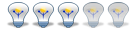Followed all instructions and patches, ect. on the domotiga.nl/wiki. All looking very promising:) Then after a restart, enabled the z-wave interface in domotoga. Pluged in the Aeon Z Stick S2 in the MacMiniServer and... having a look at the z-wave commander shows nothing! Ok, after many restarting, digging in the settings from the VirtualboxVM, the MacMini and all the other progs involved did not managed to get this working.
Now this is what the z-wave wrapper log file shows. So it has something to do with the serial port, it says? But how to get that right? Anyone having the same set-up and know how to get this working? Thanks.
Code: Select all
2012-04-06 21:18:45:975 Trying to open serial port /dev/ttyUSB10 (attempt 1)
2012-04-06 21:18:45:975 ERROR: Cannot open serial port /dev/ttyUSB10. Error code 2
2012-04-06 21:18:45:975 ERROR: Failed to open serial port /dev/ttyUSB10
2012-04-06 21:18:45:975 WARNING: Failed to init the controller (attempt 37)
2012-04-06 21:19:15:976 Wait::Multiple res=-1 num=1 >
2012-04-06 21:19:15:977 Opening controller /dev/ttyUSB10
2012-04-06 21:19:15:977 Trying to open serial port /dev/ttyUSB10 (attempt 1)
2012-04-06 21:19:15:978 ERROR: Cannot open serial port /dev/ttyUSB10. Error code 2
2012-04-06 21:19:15:978 ERROR: Failed to open serial port /dev/ttyUSB10
2012-04-06 21:19:15:978 WARNING: Failed to init the controller (attempt 38)
2012-04-06 21:19:45:979 Wait::Multiple res=-1 num=1 >
2012-04-06 21:19:45:979 Opening controller /dev/ttyUSB10
2012-04-06 21:19:45:980 Trying to open serial port /dev/ttyUSB10 (attempt 1)
2012-04-06 21:19:45:980 ERROR: Cannot open serial port /dev/ttyUSB10. Error code 2
2012-04-06 21:19:45:980 ERROR: Failed to open serial port /dev/ttyUSB10
2012-04-06 21:19:45:980 WARNING: Failed to init the controller (attempt 39)