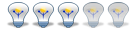RFXCOM's Receiever/Transmitter with Ethernet.
Moderator: b_weijenberg
RFXCOM's Receiever/Transmitter with Ethernet.
I have been trying the whole day connecting the lan cable to the cpu.
at the very first try, i successfully detected the transmitter&receiever. after several tries later, i failed to detect and yet it prompt me with "The active network interface on this computer is using Auto-IP address."
Anyone experienced such incident?
Please kindly share with me how it can be solved.
Thank you very much. ;]
at the very first try, i successfully detected the transmitter&receiever. after several tries later, i failed to detect and yet it prompt me with "The active network interface on this computer is using Auto-IP address."
Anyone experienced such incident?
Please kindly share with me how it can be solved.
Thank you very much. ;]
RFXCOM's Receiever/Transmitter with Ethernet.
i mean i couldn't find the ethernet interface that i wanted to connect through the lantronix deviceinstaller.
could anyone who knows how to solve this problem help out me?
greatly appreciated
thank you.
could anyone who knows how to solve this problem help out me?
greatly appreciated
thank you.
- b_weijenberg
- Forum Moderator

- Posts: 1746
- Joined: Sun May 14, 2006 4:32 pm
- Location: Netherlands
RFXCOM's Receiever/Transmitter with Ethernet.
is that the only way to solve?
how do i know that i had actually locked out myself due to wrong lan/wlan configuration?
=/
awwws. so sorry to prompt up so many questions at a go ;/
how do i know that i had actually locked out myself due to wrong lan/wlan configuration?
=/
awwws. so sorry to prompt up so many questions at a go ;/
RFXCOM's Receiever/Transmitter with Ethernet.
heres another problem that i might face? or might not.
am i able to use the transmitter and reciever w/ ethernet interface to retrieve signals that my sensors noted then using the computer to collect those information from the transmitter and reciever.
in chapter9, im no longer going to use the ethernet interface, then will i still be able to retrieve those signals?
bah. kind of confusing for me as a newbie =/ sorry
am i able to use the transmitter and reciever w/ ethernet interface to retrieve signals that my sensors noted then using the computer to collect those information from the transmitter and reciever.
in chapter9, im no longer going to use the ethernet interface, then will i still be able to retrieve those signals?
bah. kind of confusing for me as a newbie =/ sorry
RFXCOM's Receiever/Transmitter with Ethernet.
opps. my bad
didnt read clearly regarding the RS232
RS232 Serial Interface module.
This module is equipped with a 9 pins SUB-D connector and will be delivered with a back panel for the Ethernet Interfaces.
This module needs 1 port of the USB, LAN, WLAN interface.
so another question i have is actually which one i should remove?
i have one which is with the antenna(green led) on jp4 and another one which is with the yellow wire as antenna i suppose(red led) on jp6.
didnt read clearly regarding the RS232
RS232 Serial Interface module.
This module is equipped with a 9 pins SUB-D connector and will be delivered with a back panel for the Ethernet Interfaces.
This module needs 1 port of the USB, LAN, WLAN interface.
so another question i have is actually which one i should remove?
i have one which is with the antenna(green led) on jp4 and another one which is with the yellow wire as antenna i suppose(red led) on jp6.
- b_weijenberg
- Forum Moderator

- Posts: 1746
- Joined: Sun May 14, 2006 4:32 pm
- Location: Netherlands
RFXCOM's Receiever/Transmitter with Ethernet.
Remove the receiver(s) from the interface so that JP4 and JP5 are free.
Insert the RS232 interface in JP4 or JP5
Connect the RS232 to the PC using a cable with these connections:
Pin 2 pin 3
Pin 3 pin 2
Pin 5 pin 5
Start Hyperterminal 9600baud, No parity, 8 bits, 1 stop, no handshake
Press and hold the x on the keyboard and power up the interface.
The interface should respond now and you are able to configure the interface with the proper settings.
Insert the RS232 interface in JP4 or JP5
Connect the RS232 to the PC using a cable with these connections:
Pin 2 pin 3
Pin 3 pin 2
Pin 5 pin 5
Start Hyperterminal 9600baud, No parity, 8 bits, 1 stop, no handshake
Press and hold the x on the keyboard and power up the interface.
The interface should respond now and you are able to configure the interface with the proper settings.
RFXCOM's Receiever/Transmitter with Ethernet.
thanks alot bert ;]
hopefully everything is gonna be solved.
hopefully everything is gonna be solved.
RFXCOM's Receiever/Transmitter with Ethernet.
<blockquote id="quote"><font size="1" face="Verdana, Arial, Helvetica" id="quote">quote:<hr height="1" noshade id="quote"><i>Originally posted by b_weijenberg</i>
<br />Remove the receiver(s) from the interface so that JP4 and JP5 are free.
Insert the RS232 interface in JP4 or JP5
Connect the RS232 to the PC using a cable with these connections:
Pin 2 pin 3
Pin 3 pin 2
Pin 5 pin 5
Start Hyperterminal 9600baud, No parity, 8 bits, 1 stop, no handshake
Press and hold the x on the keyboard and power up the interface.
The interface should respond now and you are able to configure the interface with the proper settings.
<hr height="1" noshade id="quote"></font id="quote"></blockquote id="quote">
sorry. but im kind of confused.
so i will have a cable which one side is the 9pin and anothher side will be .... ?
you said i will have to connect to the computer with the following connection :
pin 3 pin 2
pin 2 pin 3
pin 5 pin 5
so i will have to get a cable with two different ends?
once again sorry to trouble you.
<br />Remove the receiver(s) from the interface so that JP4 and JP5 are free.
Insert the RS232 interface in JP4 or JP5
Connect the RS232 to the PC using a cable with these connections:
Pin 2 pin 3
Pin 3 pin 2
Pin 5 pin 5
Start Hyperterminal 9600baud, No parity, 8 bits, 1 stop, no handshake
Press and hold the x on the keyboard and power up the interface.
The interface should respond now and you are able to configure the interface with the proper settings.
<hr height="1" noshade id="quote"></font id="quote"></blockquote id="quote">
sorry. but im kind of confused.
so i will have a cable which one side is the 9pin and anothher side will be .... ?
you said i will have to connect to the computer with the following connection :
pin 3 pin 2
pin 2 pin 3
pin 5 pin 5
so i will have to get a cable with two different ends?
once again sorry to trouble you.
- Fantic
- Member

- Posts: 201
- Joined: Sat Feb 21, 2009 2:11 pm
- Location: Loenen, UT, Netherlands
- Contact:
RFXCOM's Receiever/Transmitter with Ethernet.
this is when you have a serial connection on your PC which nowadays is always a male DB9. When your PC does not have a serial connector, then you need to find yourself a serial to USB convertor and hook the above described cable to this convertor install the driers and go.
Regards, Maarten.
Never let a computer know you're in a hurry.
Regards, Maarten.
Never let a computer know you're in a hurry.
RFXCOM's Receiever/Transmitter with Ethernet.
hmms okay.
i will try to inform my supervisor about it.
thanks alot maarten ;]
i will try to inform my supervisor about it.
thanks alot maarten ;]
RFXCOM's Receiever/Transmitter with Ethernet.
so i have to set to Com 1.
then 9600baud, 8bits, 1 stop, no parity and none on the hyperterminal?
then 9600baud, 8bits, 1 stop, no parity and none on the hyperterminal?
RFXCOM's Receiever/Transmitter with Ethernet.
I used a null-modem cable, worked like a charm.
Start your terminal, hold the x while powering the device. It will state you'll have to press enter to enter installation mode.
Chapter 9:
http://www.rfxcom.com/documents/RFXCOM_ ... erface.pdf
Start your terminal, hold the x while powering the device. It will state you'll have to press enter to enter installation mode.
Chapter 9:
http://www.rfxcom.com/documents/RFXCOM_ ... erface.pdf
RFXCOM's Receiever/Transmitter with Ethernet.
hmms. im currently using vista.
any suitable hyperterminal programme that you guys would recommend?
any suitable hyperterminal programme that you guys would recommend?
- b_weijenberg
- Forum Moderator

- Posts: 1746
- Joined: Sun May 14, 2006 4:32 pm
- Location: Netherlands
RFXCOM's Receiever/Transmitter with Ethernet.
See chapter 9 http://www.rfxcom.com/documents/RFXCOM_ ... erface.pdf
Where is documented in point 4:
Start a terminal emulator.
HyperTerminal can be used in Windows. For Vista or Linux you can use PuTTY for example. http://www.chiark.greenend.org.uk/~sgtatham/putty/
Where is documented in point 4:
Start a terminal emulator.
HyperTerminal can be used in Windows. For Vista or Linux you can use PuTTY for example. http://www.chiark.greenend.org.uk/~sgtatham/putty/