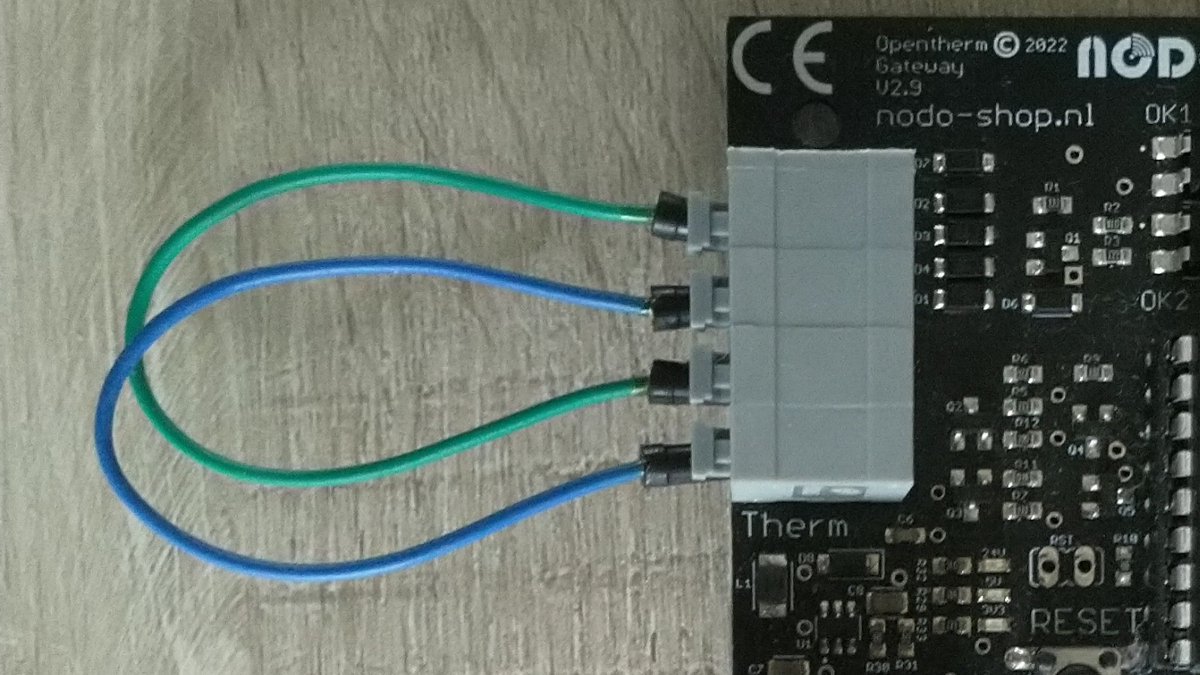- OTGW Model: WiFi version purchased from Nodo-shop
- OTGW Developer: Robert van den Breemen
- OTGW Firmware Version: 0.10.2+50c3ed2
- Firmware Compilation Date: Mar 14, 2023 23:02:12
- PIC Firmware: Available, Version 2.1 (Device: pic16f1847, Type: diagnose)
- Arduino Core: 2_7_4 (Espressif SDK: 2.2.2-dev)
- CPU Speed: 160 MHz
- Flash Chip: 4 MB (LittleFS: 1 MB)
- MAC Address: F4:CF:A2:FA:1A:5A
- IP Address: 192.168.50.22
- Heap Mem (Free/Max): 14584 / 13232 bytes
- Sketch Size (Used/Free): 597664 / 1499136 bytes
- WiFi Network: TSEO (Signal: -65 dBm, Quality: 80% - Amazing)
- MQTT Connected: Yes
- HA Integration: True
- Thermostat Connected: False (this goes to true when the gateway firmware is active
- Boiler Connected: False
- Uptime: 00:22 (h:m)
- Reboots: 26
- Last Reset Reason: External System
Setup Goals
- Final Goal: Inventum EVA thermostat → OTGW → Inventum Spaarpomp → ATAG A244EC
- Current Test Setup: Tado thermostat → OTGW → ATAG A244EC
This works well, I can start and stop the heating by increasing and lowering the temp on the thermostat
Problem Description with opentherm gateway
When using the normal gateway firmware it seems to register the thermostat and gives responses like which to my understanding are correct. Thermostat put messages in the log and on MQTT
Code: Select all
20:23:59.497289 T00390000 Read-Data Max CH water setpoint: 0.00
20:24:00.001877 T00390000 Read-Data Max CH water setpoint: 0.00
20:43:40.497470 T00240000 Read-Data Electrical current through burner flame: 0.00
20:43:40.998797 T00240000 Read-Data Electrical current through burner flame: 0.00
20:43:36.999114 T007B0000 Read-Data DHW burner operation hours: 0
20:44:43.976385 T80394600 Read-Data Max CH water setpoint: 70.00
20:44:44.458994 T80394600 Read-Data Max CH water setpoint: 70.00
From the manual ATAG manual: "C 61 geen communicatie via Z-bus (reset alleen mogelijk door spanningsonderbreking)"
Which means no communication via Z-Bus reset only possible via power interrupt
When I try to do this it go to "normal" operating status but still no response or data from the boiler in the OTtools
OTGW Diagnostics (via https://otgw.tclcode.com/diagnose.html)
Test 1 (LED test):
looks good
Test 2 (Pulse timing):
Code: Select all
90181700 Write-Data Room temperature: 23.00
505,512,496,1004,495,504,996,1003,496,496,503,504,496,503,496,504,495,504,496,503,996,502,497,1003,496,504,495,504,495,504,496,504,495,504,995,1004,995,503,496,503,496,1004,495,504,495,504,496,504,495,504,495,504,496,504,495,504,995.
No output
Test #4: Delay symmetry
Error: Interfaces don't appear to be looped
Test #5: Voltage levels
Code: Select all
Power supply: 3.339 V
Reference: 1.222 V
Thermostat: 0.896 / 1.998 V
Boiler: 0.000 V
Reference voltage setting (0..9): [default]
Code: Select all
T: 467.114
T: 466.945
T: 466.925
Now what I do not understand or know how to troubleshoot further is why the boiler does not seem to be able to do anything.
Hopefully anyone here has any ideas or tips for me. thanks!